Sergei Strelec is Bootable disk tool Windows 11, 10 and 8 PE – for maintenance of computers, hard disks and partitions, backup and restore disks and partitions, computer diagnostics, data recovery, Windows installation.
Composition of assembly
- WinPE11x64
- WinPE10x64
- WinPE10x86
- WinPE8x86
- WinPE8x86(Native)
Applications List
- Backup and restore
- Hard disk
- Diagnostics
- Network programs
Antivirus Linux ISO
Adding Linux ISO images:
- Acronis True Image 2021, 2020, 2019, 2018
- Acronis Disk Director 12
- Kaspersky Rescue Disk 2018
Windows Installation
1. Program 78Setup. Full description of the program on author page conty9
For this folder SSTR/_WIN, in the appropriate subfolder you need to put install.wim or install.esd.
After starting the program you will see a list of available Windows versions to install, and click Start
Also in the root folder _WIN possible to put ISO images of Windows
The choice will be available in the box below
_WIN Folder can be placed anywhere, even in the other root of the drive or partition.
2. Program WinNTSetup (author program JFX)
Sergei Strelec version history
- Bug fixes and improvements
Updated programs:
- QILING Disk Master 8.7 (x64)
- AOMEI Backupper 8.1.0
- TeraByte Image for Windows 4.10
- Hasleo Backup Suite 5.6.2.0 (x64)
- Drive SnapShot 1.50.0.1839
- EaseUS Partition Master 19.23.0 Build 202601261108 (x64)
- AOMEI Partition Assistant 10.10.0
- Active Partition Manager 26.0.0 (x64)
- R-Studio 9.5.191686
- EaseUS Data Recovery Wizard 20.1.0 Build 20260107 (x64)
- Active Partition Recovery 26.0.2 (x64)
- Active File Recovery 26.0.3 (x64)
- TestDisk 7.3
- EasyUEFI 6.2.0 (x64)
- WinNTSetup 5.4.2
- HWiNFO 8.40.5900
- CPU-Z 2.18
- WinDirStat 2.5.0
- PCunlocker 6.1 (x64)
- AnyDesk 9.6.9
- DiskCryptor 1.4.0 beta (x64)
- MemTest86 11.6.1000 (UEFI)
Added:
- Small additional Storage driver packages have been added to WinPE x64.
- If necessary, you can install them from the Start menu
- OneLoupe 6.16 – Screen magnifier (x64)
- The WinPE 11 kernel has been downgraded from version 22621.4387 to version 22621.1483
- I tested it extensively, and for WinPE, this is a more stable kernel.
- Other minor changes
Updated programs:
- Acronis True Image 42072
- AOMEI Backupper 7.5.0
- R-Drive Image 7.3.7309
- Macrium Reflect 10.0.8576 (x64)
- Macrium Reflect 8.1.8631 (x64)
- QILING Disk Master 8.5 (x64)
- Active Disk Image 25.0.6 (x64)
- Symantec Ghost 12.0.0.11761
- Hasleo Backup Suite 5.4.2.2 (x64)
- Drive SnapShot 1.50.0.1743
- EaseUS Partition Master 19.9.0 build 20250818 (x64)
- Aomei Partition Assistant 10.8.2
- DiskGenius 6.0.1.1645
- DiskCopy 1.4.4.0
- Active KillDisk 25.0.23 (x64)
- R-Studio 9.5 Build 191580
- EaseUS Data Recovery 19.6.5 Build 20250721 (x64)
- Runtime GetDataBack 5.76
- EasyUEFI 6.0
- AIDA64 7.70.7500
- CrystalDiskInfo 9.7.2
- CrystalDiskMark 9.0.1
- HWiNFO 8.30.5800
- CPU-Z 2.16
- AnyDesk 9.6
- UltraVNC 1.6.4.0
- MemTest86 11.4 Build 1000 (UEFI)
- Fixed some bugs
- Other minor changes
Updated programs:
- R-Drive Image 7.3 Build 7305
- Macrium Reflect 10.0.8495
- Hasleo Backup Suite 5.2.2.1 (х64)
- Drive SnapShot 1.50.0.1692
- EaseUS Partition Master 19.8.0 Build 20250305 (х64)
- Aomei Partition Assistant 10.8.0
- R-Studio 9.4 Build 191460
- Active File Recovery 25.0.12 (х64)
- Runtime GetDataBack 5.74
- Runtime Raid Reconstructor 5.16
- AIDA64 7.65.7400
- Hard Disk Sentinel 6.30
- CrystalDiskInfo 9.6.3
- CPU-Z 2.15
- HWiNFO 8.24.5700
- AnyDesk 9.5.1
- Supremo 4.11.4.2831
- AeroAdmin 4.9.3786
- HDDaRTs 20.03.2025 (DOS)
- HDAT2 7.6 (DOS)
- Updated DriverPacks by nat27
- Fixed a problem with assigning a drive letter to a BitLocker protected disk
- Fixed Wi-Fi connection in some situations
- Fixed an error when creating a backup by Macrium Reflect program “Backup aborted! – Unable to lock drive”
- WinPE 11 is now loaded by default
- Other minor changes
Updated programs:
- Acronis True Image 41810
- AOMEI Backupper 7.4.2
- Macrium Reflect 10.0.8447 (х64)
- Macrium Reflect 8.1.8439 (х64)
- R-Drive Image 7.2 Build 7207
- Hasleo Backup Suite 5.0.2.3 (х64)
- Active Disk Image 25.0.1
- EaseUS Todo Backup 16.3.0 Build 20250122 (х64)
- Drive Snapshot 1.50.0.1652
- EASEUS Partition Master 19.6.0 Build 20250212 (х64)
- NIUBI Partition Editor 10.2.0 (х64)
- Active Partition Manager 25.0.1 (х64)
- DiskCopy 1.4.2.0
- Active Disk Editor 25.0.7 (х64)
- Active KillDisk 25.0.11 (х64)
- R-Studio 9.4.191430
- EASEUS Data Recovery 19.3.0 Build 20250114 (х64)
- Active Partition Recovery 25.0.4 (х64)
- Active File Recovery 25.0.7 (х64)
- Recover Keys 12.0.6.311
- EasyUEFI 5.8.1
- HWiNFO 8.20
- CPU-Z 2.14
- AnyDesk 9.0.4
- Supremo 4.11.4.2825
- AeroAdmin 4.9.3780
- PuTTY 0.83
- OpenVPN 2.6.13
- WinDirStat 2.2.2
- MemTest86 11.2.2000 (UEFI)
Các phiên bản cũ hơn của Sergei Strelec các bạn xem tại đây.
Some pictures
Download Sergei Strelec
|
Filename original: WinPE11_10_8_Sergei_Strelec_x86_x64_2026.02.05_English.rar .rar file .iso file |
| Filename modified: WinPE11_10_8_Sergei_Strelec_x86_x64_2026.02.05_English_modified.rar Size: 4,85 GB (5.210.736.809 bytes) Pass: manhpc.com .rar file .iso file |
| GOOGLE DRIVE 1 | GOOGLE DRIVE 2 |











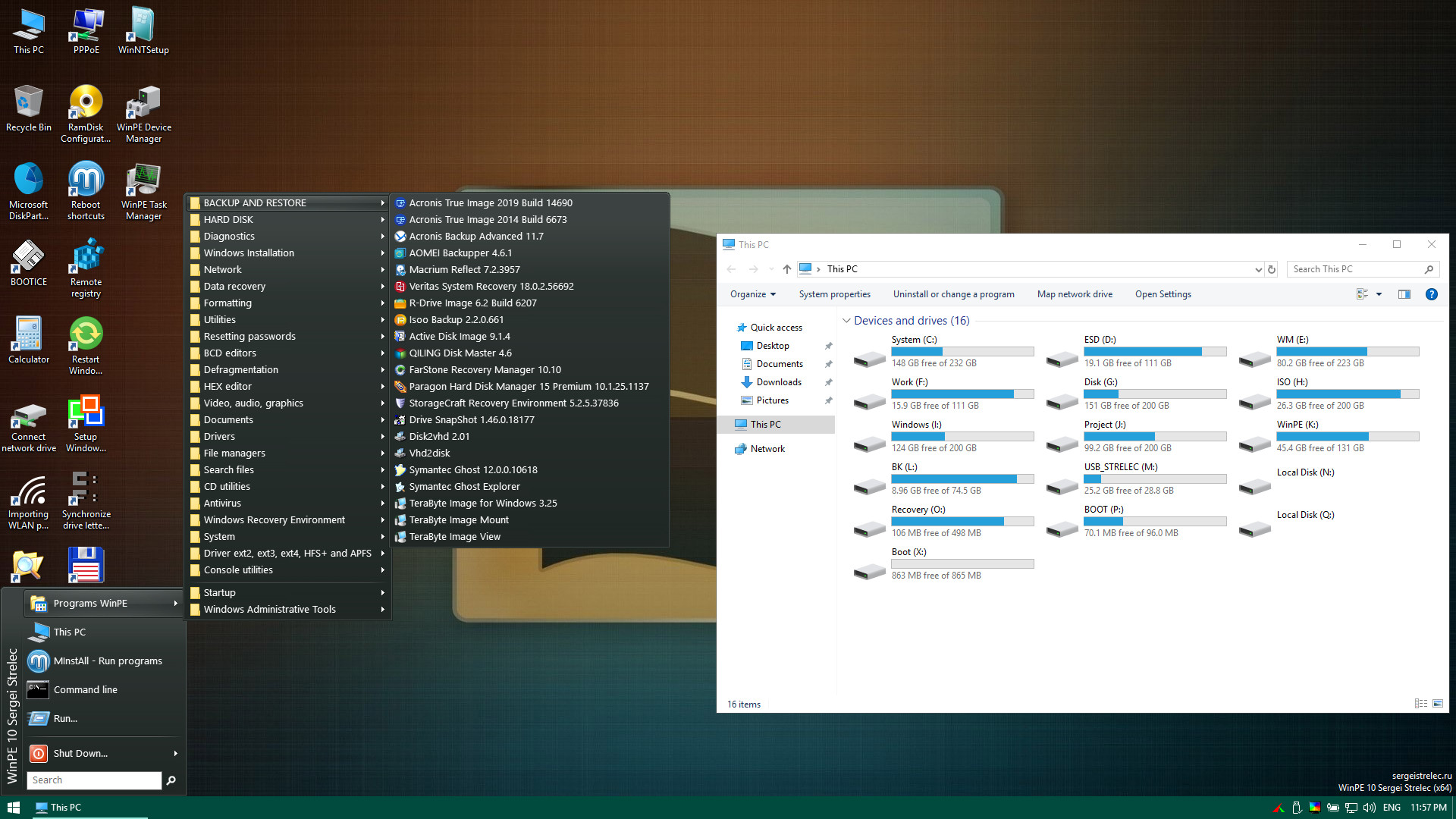
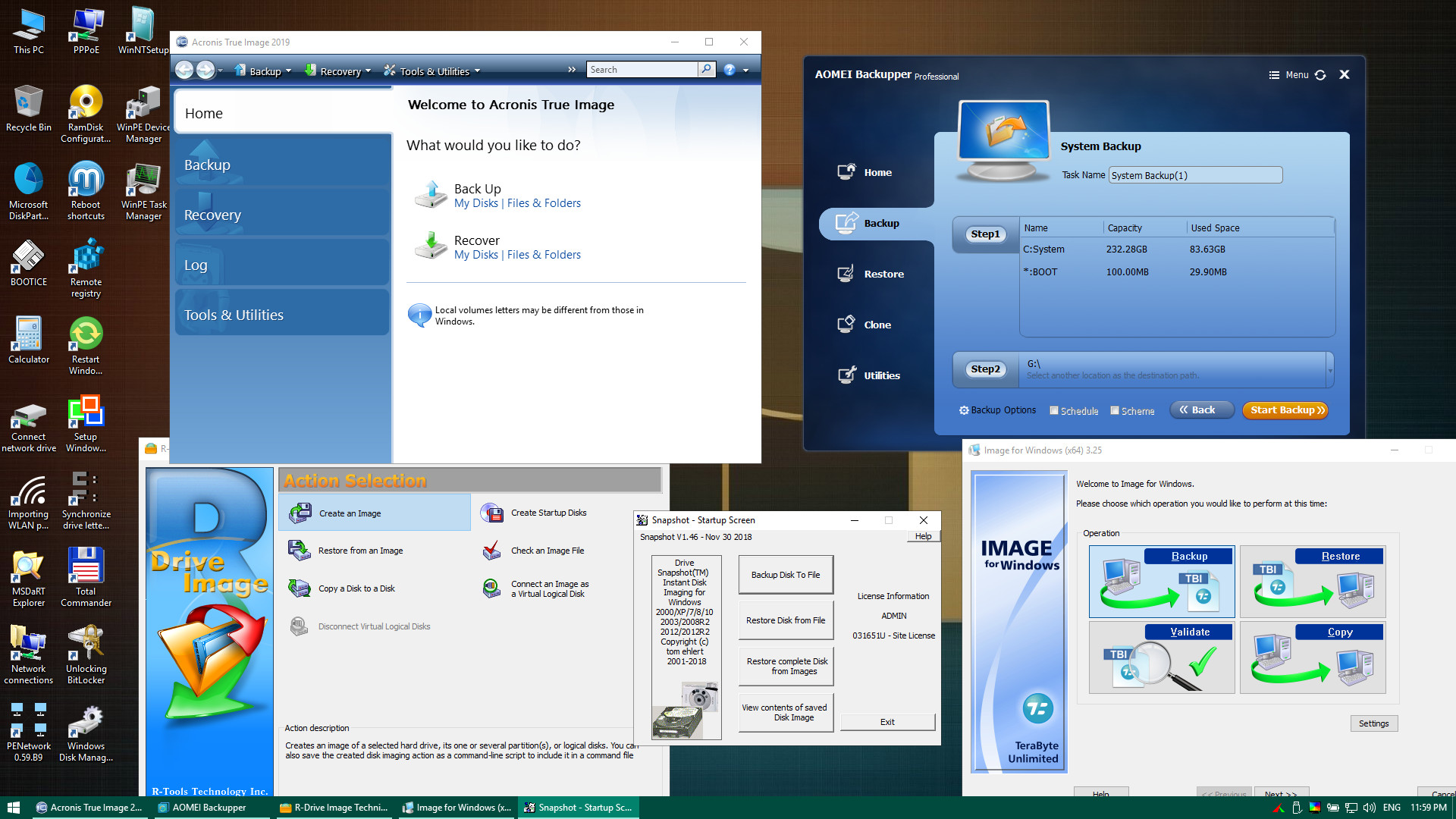
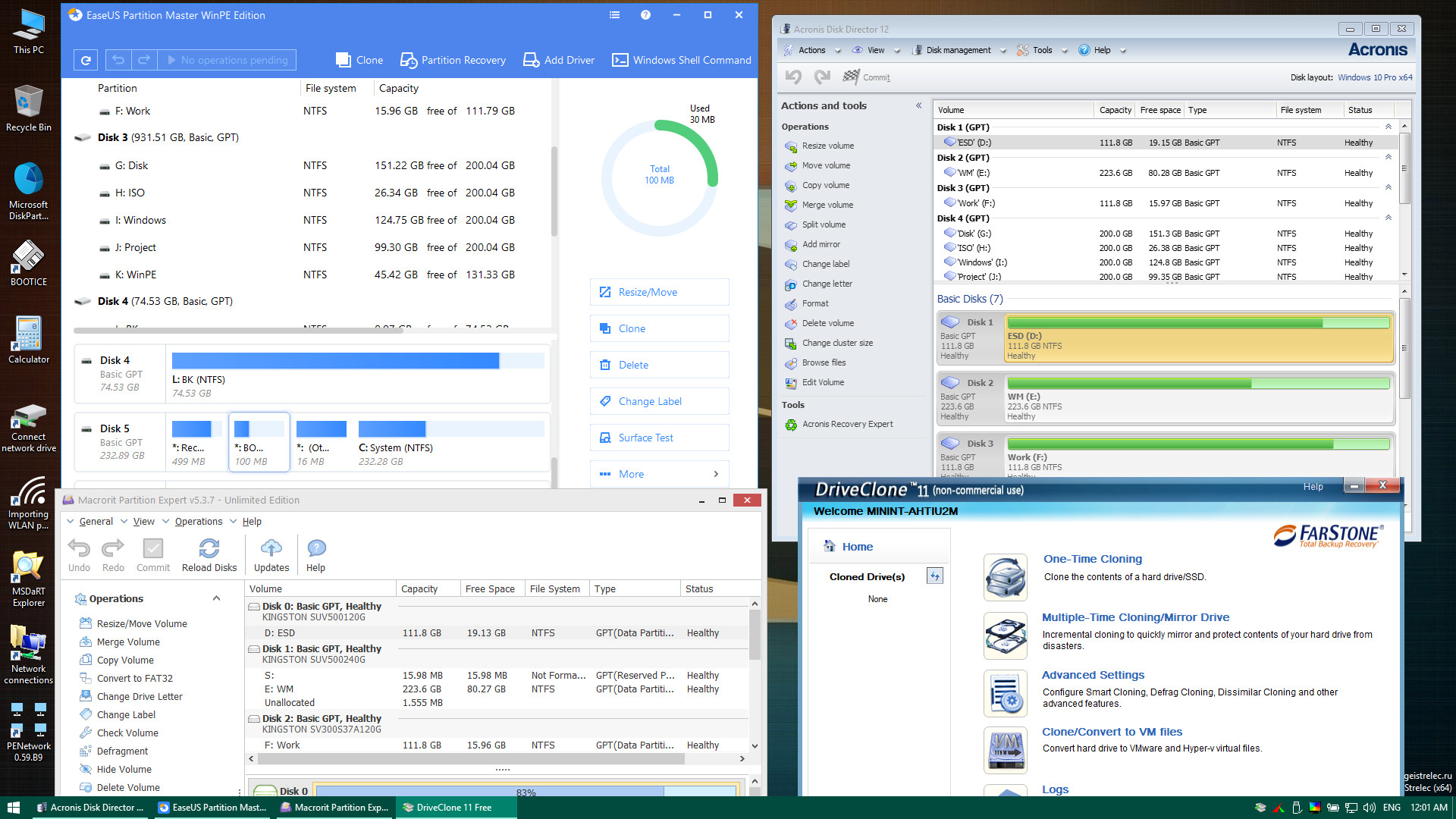
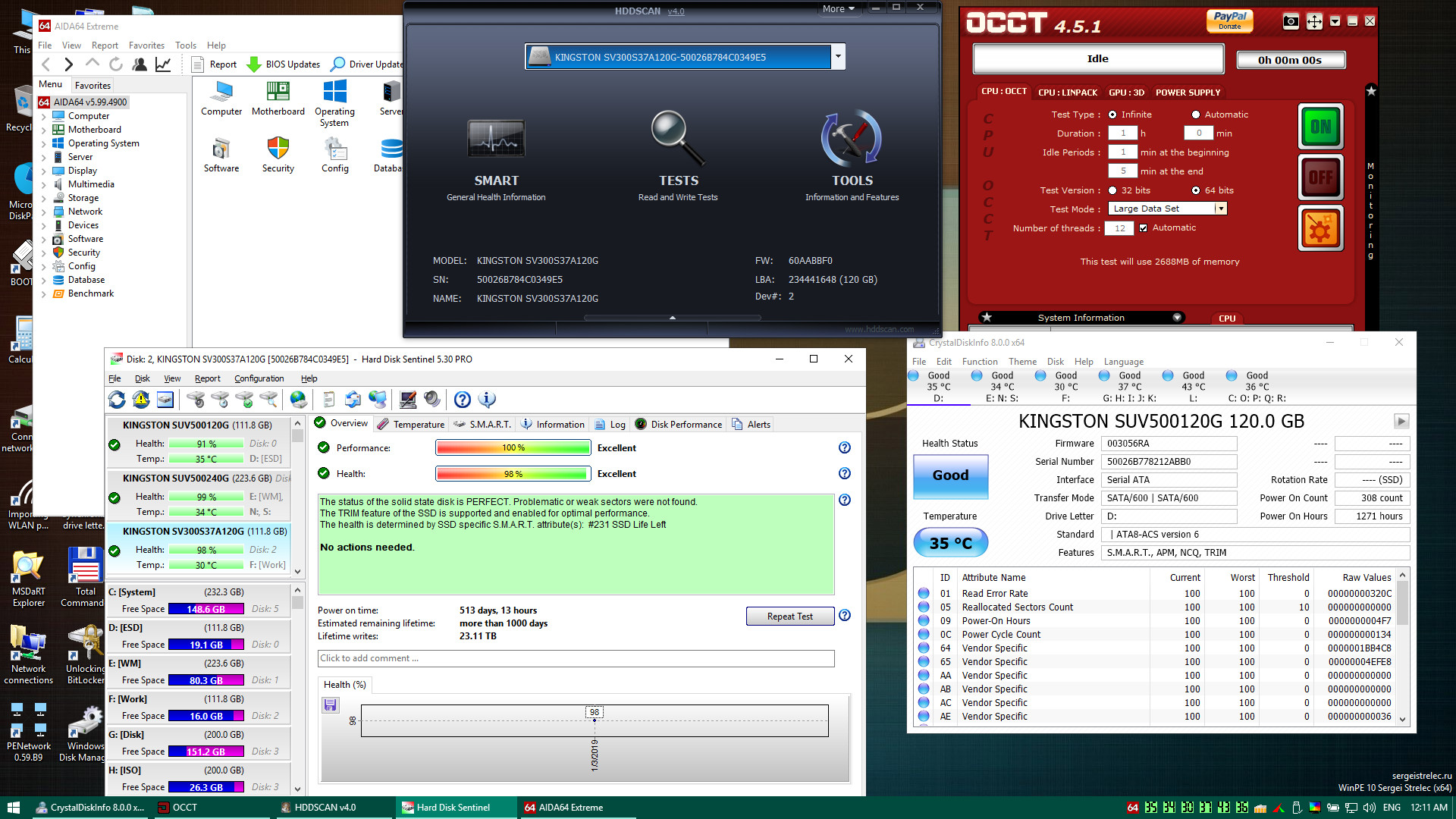
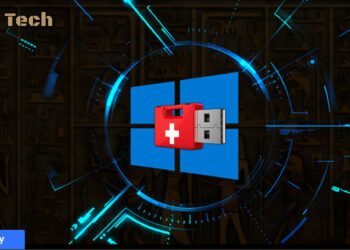

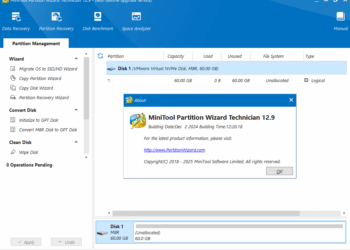


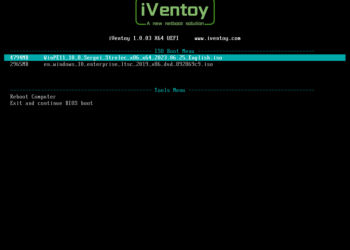

























đã bị giới hạn
dear please share password of file your given password is incorrect
Filename original: WinPE11_10_8_Sergei_Strelec_x86_x64_2025.04.24_English.rar
Size: 4,49 GB (4.821.523.798 bytes)
Password: strelec
Filename modified: WinPE11_10_8_Sergei_Strelec_x86_x64_2025.04.24_English_modified.rar
Size: 4,75 GB (5.104.757.250 bytes)
Pass: manhpc.com
this password can’t extract – strelec
strelec password is of file WinPE11_10_8_Sergei_Strelec_x86_x64_2025.04.24_English.rar
mannhpc.com password is of file WinPE11_10_8_Sergei_Strelec_x86_x64_2025.04.24_English_modified.rar
I havpurchased a wifi usb adapter. How its driver can be added to your winpe?
From: iffee100gmail.com
I have updated the driver to the boot version. You can download and test it.