Đây là bộ cài Windows 11 AIO được MANHPC.COM tổng hợp lại từ các phiên bản Windows 11 24H2, Windows 11 IoT Enterprise 24H2, Windows 11 Enterprise LTSC 2024 và Windows 11 IoT Enterprise LTSC 2024 Tất cả các file nguồn tôi đều lấy nguyên gốc từ Microsoft. Bộ cài này tôi chỉ thay dổi số lượng phiên bản trong file ISO. Tất cả các phiên bản Windows sau khi cài xong đều là nguyên bản.
Thông tin phiên bản
- Version: 24H2
- OS Build: 26100.1742
- Architecture: x64
- Bypass hardware check: Yes
- Boot: EFI – BIOS
- Builds author: Nguyen Duc Manh
- Builds date: 09/2024
- Language: English



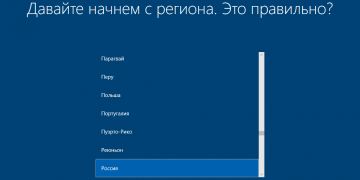


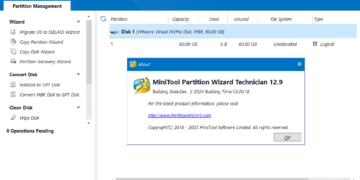








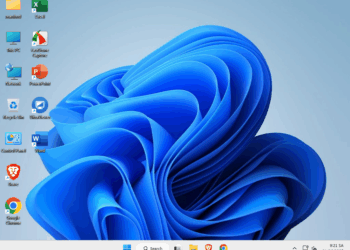















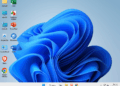
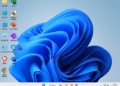

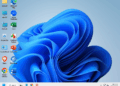
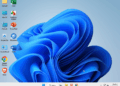
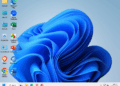
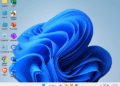








pass giải nén là gì vậy sếp.
File cài là dạng iso không có mật khẩu bạn nhé.
bản này có crack chưa anh. em cảm ơn
Chưa bạn nhé!