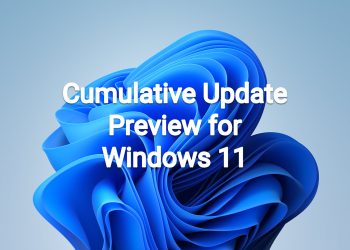October 25, 2022—KB5018482 (OS Builds 19042.2193, 19043.2193, and 19044.2193) Preview
10/11/22
IMPORTANT All editions of Windows 10, version 21H1 will reach end of service on December 13, 2022. After December 13, 2022, these devices will not receive monthly security and quality updates. These updates contain protections from the latest security threats. To continue receiving security and quality updates, we recommend that you update to the latest version of Windows.
8/26/22
REMINDER Windows Server, version 20H2 reached end of service on August 9, 2022. These devices no longer receive monthly security and quality updates that contain protection from the latest security threats. To continue receiving security and quality updates, Microsoft recommends updating to the latest version of Windows Server.
We will continue to service the following editions: Windows 10 Enterprise and Education, Windows 10 IoT Enterprise, Windows 10 Enterprise multi-session, and Windows 10 on Surface Hub.
5/10/22
REMINDER To update to one of the newer versions of Windows 10, we recommend that you use the appropriate Enablement Package KB (EKB). Using the EKB makes updating faster and easier and requires a single restart. To find the EKB for a specific OS, go to the Improvements section and click or tap the OS name to expand the collapsible section.
11/17/20
For information about Windows update terminology, see the article about the types of Windows updates and the monthly quality update types. For an overview of Windows 10, version 20H2, see its update history page.
Note Follow @WindowsUpdate to find out when new content is published to the Windows release health dashboard.
Highlights
- It addresses an issue that causes an OS upgrade to stop responding, and then it fails.
- It addresses an issue that affects the font of three Chinese characters. When you format these characters as bold, the width size is wrong.
- It addresses an issue that affects Microsoft Direct3D 9 games. The graphics hardware stops working if the hardware does not have a native Direct3D 9 driver.
- It addresses graphical issues in games that use Microsoft D3D9 on some platforms.
- It addresses an issue that affects Microsoft Edge when it is in IE Mode. The titles of pop-up windows and tabs are wrong.
- It addresses an issue that affects the lasso tool in a graphics editing program.
- It stops the start of daylight saving time in Jordan at the end of October 2022. The Jordan time zone will permanently shift to the UTC + 3 time zone.
Improvements
Note: To view the list of addressed issues, click or tap the OS name to expand the collapsible section.
Windows 10, version 21H2
Important: Use EKB KB5003791 to update to Windows 10, version 21H2.
This non-security update includes quality improvements. Key changes include:
- This build includes all the improvements from the supported Windows 10, version 20H2 editions.
- No additional issues were documented for this release.
Windows 10, version 21H1
Important: Use EKB KB5000736 to update to Windows 10, version 21H1.
This non-security update includes quality improvements. Key changes include:
- This build includes all the improvements from the supported Windows 10, version 20H2 editions.
- No additional issues were documented for this release.
Windows 10, version 20H2 editions: Windows 10 Enterprise Multi-Session, Windows 10 Enterprise and Education, Windows 10 IoT Enterprise
Important: Use EKB KB4562830 to update to the supported editions of Windows 10, version 20H2.
This non-security update includes quality improvements. When you install this KB:
- It addresses an issue that affects Distributed Component Object Model (DCOM) authentication hardening. It automatically raises the authentication level for all non-anonymous activation requests from DCOM clients to RPC_C_AUTHN_LEVEL_PKT_INTEGRITY. This occurs if the authentication level is below Packet Integrity.
- It addresses a DCOM issue that affects the Remote Procedure Call Service (rpcss.exe). It raises the authentication level to RPC_C_AUTHN_LEVEL_PKT_INTEGRITY instead of RPC_C_AUTHN_LEVEL_CONNECT if RPC_C_AUTHN_LEVEL_NONE is specified.
- It addresses an issue that causes an OS upgrade to stop responding, and then it fails.
- It addresses an issue that affects the Microsoft Azure Active Directory (AAD) Application Proxy connector. It cannot retrieve a Kerberos ticket on behalf of the user. The error message is, “The handle specified is invalid (0x80090301).”
- It addresses an issue that affects the font of three Chinese characters. When you format these characters as bold, the width size is wrong.
- It addresses an issue that affects Microsoft Direct3D 9 games. The graphics hardware stops working if the hardware does not have a native Direct3D 9 driver.
- It addresses graphical issues in games that use Microsoft D3D9 on some platforms.
- It addresses an issue that affects Microsoft Edge when it is in IE Mode. The titles of pop-up windows and tabs are wrong.
- It addresses an issue that affects Microsoft Edge IE mode. It stops you from opening webpages. This occurs when you enable Windows Defender Application Guard (WDAG) and you do not configure Network Isolation policies.
- It addresses an issue that might cause an application to stop responding. This might occur when the input queue overflows.
- It addresses an issue that affects input method editors (IME) from Microsoft and third parties. They stop working when you close the IME window. This occurs if the IME uses Windows Text Services Framework (TSF) 1.0.
- It addresses an issue that affects the lasso tool in a graphics editing program.
- It addresses an issue that affects Miracast advertisements. This issue occurs on Surface Hub devices under certain conditions.
- It addresses an issue that affects some drivers. They use more power when you play hardware-protected digital rights management (DRM) content.
- It addresses an issue that affects .msi files. Windows Defender Application Control (WDAC) will ignore them when you disable script enforcement.
- It addresses an issue that affects a remote desktop virtual desktop infrastructure (VDI) scenario. The session might use the wrong time zone.
- It updates the Windows kernel vulnerable driver blocklist that is in the DriverSiPolicy.p7b file. This update also ensures that the blocklist is the same across Windows 10 and Windows 11. For more information, see KB5020779.
- It makes Microsoft compliant with US Government (USG) version 6 revision 1 (USGv6-r1).
- It stops the start of daylight saving time in Jordan at the end of October 2022. The Jordan time zone will permanently shift to the UTC + 3 time zone.
If you installed earlier updates, only the new updates contained in this package will be downloaded and installed on your device.
Windows 10 servicing stack update – 19042.2180, 19043.2180, and 19044.2180
This update makes quality improvements to the servicing stack, which is the component that installs Windows updates. Servicing stack updates (SSU) ensure that you have a robust and reliable servicing stack so that your devices can receive and install Microsoft updates.
Known issues in this update
| Symptoms | Workaround |
|---|---|
| Devices with Windows installations created from custom offline media or custom ISO image might have Microsoft Edge Legacy removed by this update, but not automatically replaced by the new Microsoft Edge. This issue is only encountered when custom offline media or ISO images are created by slipstreaming this update into the image without having first installed the standalone servicing stack update (SSU) released March 29, 2021 or later.
Note Devices that connect directly to Windows Update to receive updates are not affected. This includes devices using Windows Update for Business. Any device connecting to Windows Update should always receive the latest versions of the SSU and latest cumulative update (LCU) without any extra steps. |
To avoid this issue, be sure to first slipstream the SSU released March 29, 2021 or later into the custom offline media or ISO image before slipstreaming the LCU. To do this with the combined SSU and LCU packages now used for Windows 10, version 20H2 and Windows 10, version 2004, you will need to extract the SSU from the combined package. Use the following steps to extract the SSU:
If you have already encountered this issue by installing the OS using affected custom media, you can mitigate it by directly installing the new Microsoft Edge. If you need to broadly deploy the new Microsoft Edge for business, see Download and deploy Microsoft Edge for business. |
How to get this update
Before installing this update
Microsoft now combines the latest servicing stack update (SSU) for your operating system with the latest cumulative update (LCU). For general information about SSUs, see Servicing stack updates and Servicing Stack Updates (SSU): Frequently Asked Questions.
Prerequisite:
Based on your installation scenario, choose one of the following:
- For offline OS image servicing:If your image does not have the March 22, 2022 (KB5011543) or later LCU, you must install the special standalone May 10, 2022 SSU (KB5014032) before installing this update.
- For Windows Server Update Services (WSUS) deployment or when installing the standalone package from Microsoft Update Catalog:If your devices do not have the May 11, 2021 (KB5003173) or later LCU, you must install the special standalone August 10, 2021 SSU (KB5005260) before installing this update.
Install this update
| Release Channel | Available | Next Step |
|---|---|---|
| Windows Update or Microsoft Update | Yes | Go to Settings > Update & Security > Windows Update. In the Optional updates available area, you’ll find the link to download and install the update. |
| Windows Update for Business | No | None. These changes will be included in the next security update to this channel. |
| Microsoft Update Catalog | Yes | To get the standalone package for this update, go to the Microsoft Update Catalog website. |
| Windows Server Update Services (WSUS) | No | You can import this update into WSUS manually. See the Microsoft Update Catalog for instructions. |
If you want to remove the LCU
To remove the LCU after installing the combined SSU and LCU package, use the DISM/Remove-Package command line option with the LCU package name as the argument. You can find the package name by using this command: DISM /online /get-packages.
Running Windows Update Standalone Installer (wusa.exe) with the /uninstall switch on the combined package will not work because the combined package contains the SSU. You cannot remove the SSU from the system after installation.
File information
For a list of the files that are provided in this update, download the file information for cumulative update 5018482.
For a list of the files that are provided in the servicing stack update, download the file information for the SSU – version 19042.2180, 19043.2180, and 19044.2180.
Source: https://support.microsoft.com/en-us/topic/october-25-2022-kb5018482-os-builds-19042-2193-19043-2193-and-19044-2193-preview-42a9588e-da20-4de4-aad3-053fa32c03c1
Download links
MSU file from Microsoft Update Catalog
Download KB5018482 MSU for Windows 10 v20H2, v21H1, and v21H2 32-bit (x86) – 357 MB
Download KB5018482 MSU for Windows 10 v20H2, v21H1, and v21H2 64-bit (x64) – 688.8 MB
Download KB5018482 MSU for Windows 10 v20H2, v21H1, and v21H2 ARM64 – 706.3 MB
UUP Dump
32-bit (x86) ISO download: https://uupdump.net/selectlang.php?i…1-32f7313c9f32
64-bit ISO download: https://uupdump.net/selectlang.php?i…2-5b3fb5c8fce8
ARM64 ISO download: https://uupdump.net/selectlang.php?i…c-27cd7e66ce4a