Hello Windows Insiders, today we are releasing Windows 11 Insider Preview Build 25290 to the Dev Channel.
TL;DR
- This build is available for Arm64 devices as the known issue that resulted in not releasing Build 25284 to Arm64 last week has been fixed.
- We have more new widgets for Insiders in the Dev Channel to try!
- This build includes a set of general improvements and fixes.
What’s new
New Widgets: Spotify and Phone Link
Last week, we promoted a preview of the widget for the Messenger app. Spotify and Phone Link are now rolling out preview versions of their widgets as well. To give them a try, go to the widgets collection in the Microsoft Store and update to the latest version of the apps. Then open the widgets board and navigate to the widgets picker by clicking the “+” button at the top-right of the board to pin your widgets.
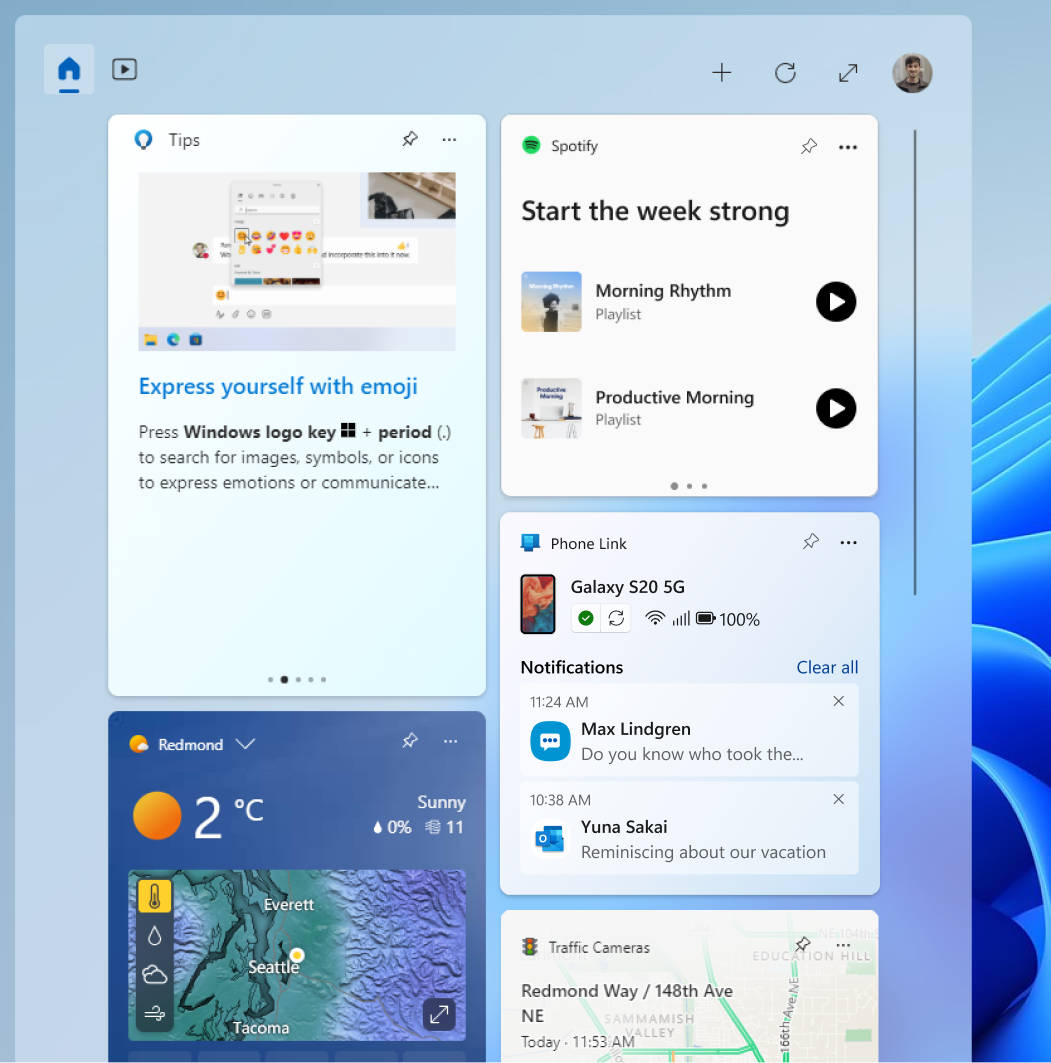
As you give these and other new widgets a try, please let us know what you think through the Widgets feedback link in the widgets picker. You should expect to see additional new widgets as more developers create and release widgets for their apps.
With the release of Windows App SDK 1.2 developers are now able to create widgets for their apps. Users can access these experiences on their Windows 11 widgets board in current Dev Channel Insider Preview builds. If you’re interested in developing a widget, watch our latest tutorial video:
Changes and Improvements
[Start menu]
- Back in October with Build 25227, we started trying out a small change to the Start menu where some Insiders saw badging on their user profile notifying them that certain actions need to be taken. We concluded that initial exploration in November. Starting today, we are starting a new exploration of badging on the Start menu with two new treatments that some Insiders in the Dev Channel will see. If you see one of these treatments, give us feedback on what you think. As a reminder, it is normal for us to try out different concepts in the Dev Channel to get feedback.
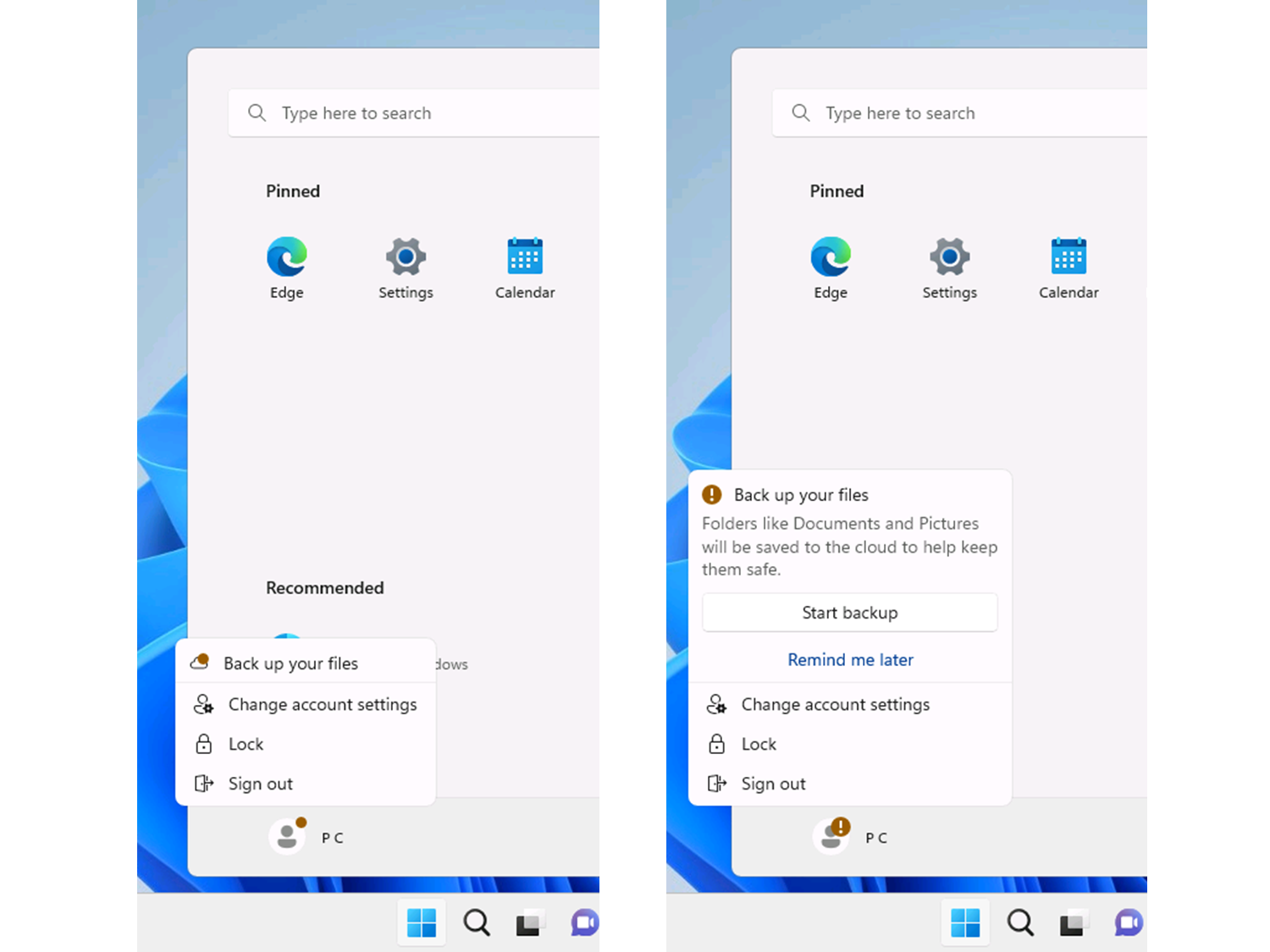
Fixes
[General]
- We fixed the issue causing Arm64 devices to fail to resume from sleep/hibernate when running Build 25281 and getting stuck at the OS boot logo.
- Fixed an issue where some Insiders may have issues accessing websites and other resources via VPN connections. If you used the workaround documented in this forum post, please reverse those changes once you have this new build installed.
- Fixed an issue causing some Insiders to experience freezes when using the browser and certain other apps in recent Dev Channel builds.
[Taskbar & System Tray]
- Fixed an explorer.exe crash which could cause the taskbar not to load for some Insiders.
[Search on the Taskbar]
The fixes only apply for Windows Insiders who received one of the different treatments for how search looks on the taskbar that began rolling out to Insiders with Build 25252:
- Fixed an issue where the search box would randomly disappear sometimes when you clicked it (leaving a blank space on the taskbar).
- Fixed an issue where the search box was shifting to the side slightly when you clicked it.
[Task Manager]
- Fixed an issue where the data content area of the Processes page might flash once when theme changes were applied in the Task Manager Settings page.
- Fixed an issue where some dialogs did not render in the correct theme when applied from Task Manager Settings page.
- Fixed an issue where properties in the Memory section of the Performance page were getting truncated even though there was space to display them.
- Reduced the transparency of graph colors in the Performance page, and adjusted the borders, to help make them stand out more.
- Fixed a few issues causing Task Manager crashes.
- Typing F in the search box should work again now.
- You now shouldn’t have to make Task Manager be as wide before the navigation pane appears.
- If text scaling has been increased, the search box shouldn’t overlap with the title bar text anymore.
- Made some tweaks to address cases where text in dialogs was getting cut off when text scaling was increased.
- Fixes an issue where certain parts of the title bar couldn’t be used to drag the window.
[Windows Spotlight]
The following fixes only apply for Windows Insiders who received one of the different treatments of Windows Spotlight that began rolling out to Insiders with Build 25281:
- We fixed the issue causing some people to not get a consistent refresh of images on a daily basis.
[Settings]
- Fixed an issue where the preview for Sans Serif Collection in Personalization > Fonts was displaying broken glyphs.
[Other]
- Fixed an issue that was preventing Narrator from announcing dropdown lists in Excel.
- Fixed an underlying issue which could cause Snipping Tool screenshots to become stretched out and distorted in the last few builds if you had multiple monitors.
- Fixed an issue which could cause a bugcheck with SYSTEM_SERVICE_EXCEPTION.
- Fixed an issue which could make the Open With dialog crash on launch.
- Fixed an issue where the Open File dialog would hang if you clicked it while using an IME after having selected “Choose an app on your PC” from the Open With dialog.
- Fixed an issue which could cause Group Policy Editor to unexpectedly show “An error has occurred in the script on this page” with an invalid character error when editing a group policy.
- If you have OpenSSH Server set to start at boot (instead of manual), that preference should be remembered across OS upgrades now. Please note, you need to be on a build with this fix before it will take effect with your next upgrade.
NOTE: Some fixes noted here in Insider Preview builds from the Dev Channel may make their way into the servicing updates for the released version of Windows 11.
Known issues
[General]
- [NEW] The Update history page under Settings > Windows Update > Update history is blank for some users after installing Build 25290. This will be fixed via a newer Update Stack Package delivered via Windows Update when available.
- [NEW[ Investigating reports that some Insiders are experiencing repeated bugchecks after upgrading to Build 25284.
- [NEW] Launching Group Policy Editor may show an error about a displayName attribute not being found.
- Using Windows Hello to sign in with facial recognition may not work on Arm64 PCs. A workaround for this is to use the Hello PIN path.
- Some users are experiencing longer than expected update times installing recent builds. We are actively investigating this issue.
[Widgets]
- [NEW] The link for “Find more widgets” in the widgets picker currently is broken. This will be fixed and linked to the Store collection here in a future update.
- Third-party widgets may occasionally disappear from the widgets board. They can be re-added by clicking refresh or by re-pinning them from the widgets picker.
- Third-party widgets may occasionally get unpinned when the Microsoft account is used to sign-in multiple Windows 11 devices.
- The undo button on the widget pinned/unpinned toast notification sometimes doesn’t work.
[Taskbar & System Tray]
- [NEW] App icons on the taskbar may appear on the wrong monitor for some Insiders with multiple monitors.
- The taskbar is sometimes cropped in half when using the tablet-optimized taskbar. You may also see this issue on secondary monitors.
[Search on the Taskbar]
The following known issues only apply for Windows Insiders who received one of the different treatments for how search looks on the taskbar that began rolling out to Insiders with Build 25252:
- There is an issue where you will be unable to change taskbar search box to show as icon only via taskbar settings in some cases. To work around this issue, first change to a different option and then after, you should be able to choose to show as icon only.
[Windows Spotlight]
The following known issues only apply for Windows Insiders who received one of the different treatments of Windows Spotlight that began rolling out to Insiders with Build 25281:
- Clicking on a secondary monitor does not dismiss the full screen experience.
- Spotlight wallpaper doesn’t show the correct resolution on multiple / mixed resolution monitors.
For developers
You can download the latest Windows Insider SDK at aka.ms/windowsinsidersdk.
SDK NuGet packages are now also flighting at NuGet Gallery | WindowsSDK which include:
- .NET TFM packages for use in .NET apps as described at ms/windowsinsidersdk
- C++ packages for Win32 headers and libs per architecture
- BuildTools package when you just need tools like MakeAppx.exe, MakePri.exe, and SignTool.exe
These NuGet packages provide more granular access to the SDK and better integration in CI/CD pipelines.
About the Dev Channel
The Dev Channel receives builds that represent long lead work from our engineers with features and experiences that may never get released as we try out different concepts and get feedback. It is important to remember that the builds we release to the Dev Channel should not be seen as matched to any specific release of Windows and the features included may change over time, be removed, or replaced in Insider builds or may never be released beyond Windows Insiders to general customers. For more information, please read this blog post about how we plan to use the Dev Channel to incubate new ideas, work on long lead items, and control the states of individual features.
These aren’t always stable builds, and sometimes you will see issues that block key activities or require workarounds. It is important to make sure you read the known issues listed in our blog posts as we document many of these issues with each flight.
Build numbers are higher in the Dev Channel than the Windows 11 preview builds in the Beta and Release Preview Channels. You will not be able to switch from the Dev Channel to the Beta or Release Preview Channels without doing a clean install back to the released version of Windows 11 currently.
ALSO: Because the Dev and Beta Channels represent parallel development paths from our engineers, there may be cases where features and experiences show up in the Beta Channel first.
The desktop watermark you see at the lower right corner of your desktop is normal for these pre-release builds.
Important Insider Links
- You can check out our Windows Insider Program documentation here.
- Check out Flight Hub for a complete look at what build is in which Insider channel.
Thanks,
Amanda & Brandon
Source: https://blogs.windows.com/windows-insider/2023/02/01/announcing-windows-11-insider-preview-build-25290/







































