Hello Windows Insiders, today we are releasing Windows 11 Insider Preview Build 26120.4520 (KB5060834) to the Beta Channel for Windows Insiders on Windows 11, version 24H2.
Changes in Beta Channel builds and updates are documented in two buckets: new features, improvements, and fixes that are being gradually rolled out for Insiders who have turned on the toggle to get the latest updates as they are available (via Settings > Windows Update*) and then new features, improvements, and fixes rolling out to everyone in the Beta Channel. For more information, see the Reminders section at the bottom of this blog post.
New features gradually being rolled out to the Beta Channel with toggle on*
Passwordless Improvements
We have partnered with 1Password to bring users a seamless plugin passkey provider integration in Windows 11. Setup is simple and intuitive:
- Install 1Password Beta on your Windows 11 PC.
- Go to Settings > Passkeys > Advanced options to enable the plugin credential manager.
- Toggle on support and complete user verification with Windows Hello (face, fingerprint, or PIN).
- You can now use your existing passkeys saved to the plugin credential manager or save new passkeys.
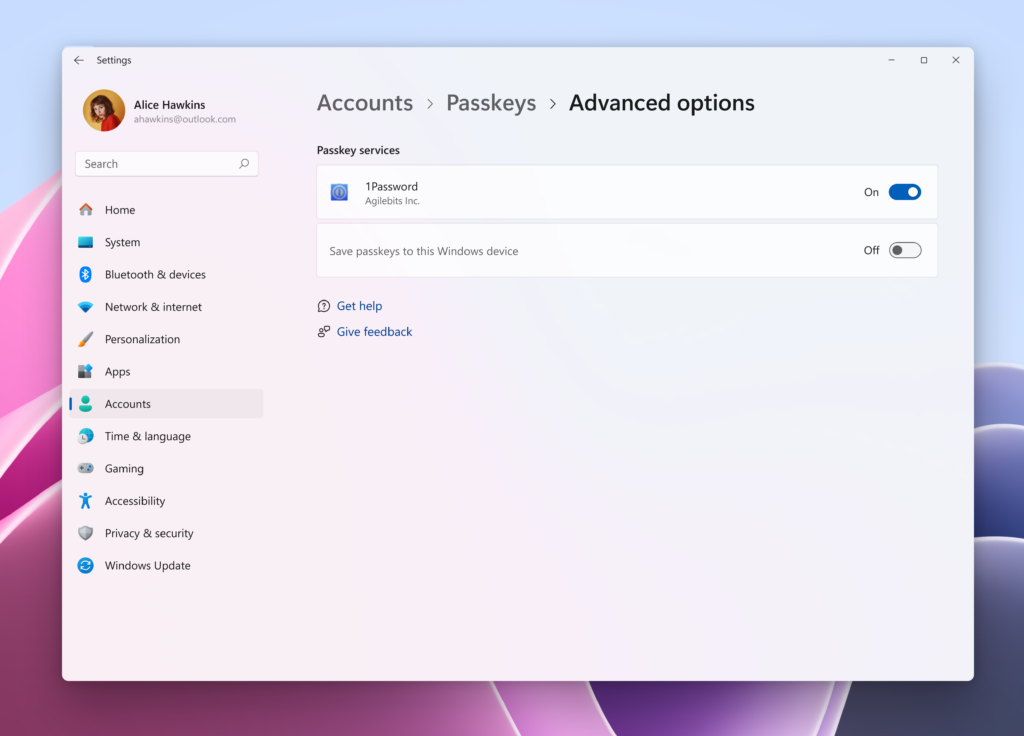
To use a passkey, go to a website where you have an account with a passkey you’ve saved to your credential manager and select that passkey. Sign in quickly and easily with Windows Hello.
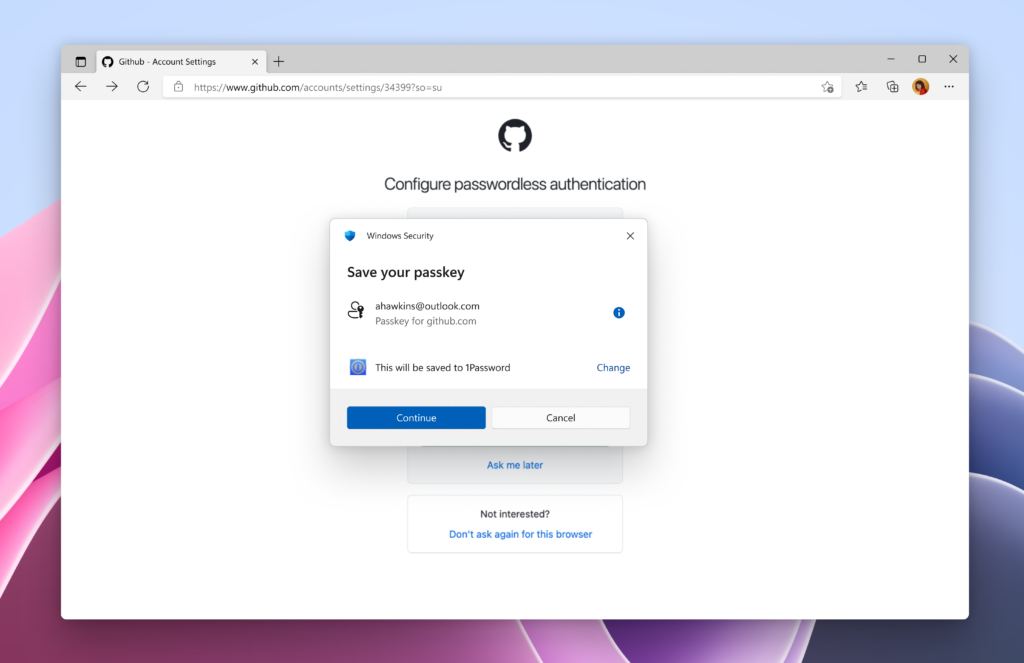
Save new passkeys to your credential manager by going to a website that supports passkeys. Find the option to create a passkey for your account, choose to save to your credential manager, authenticate with Windows Hello, and your passkey is saved.
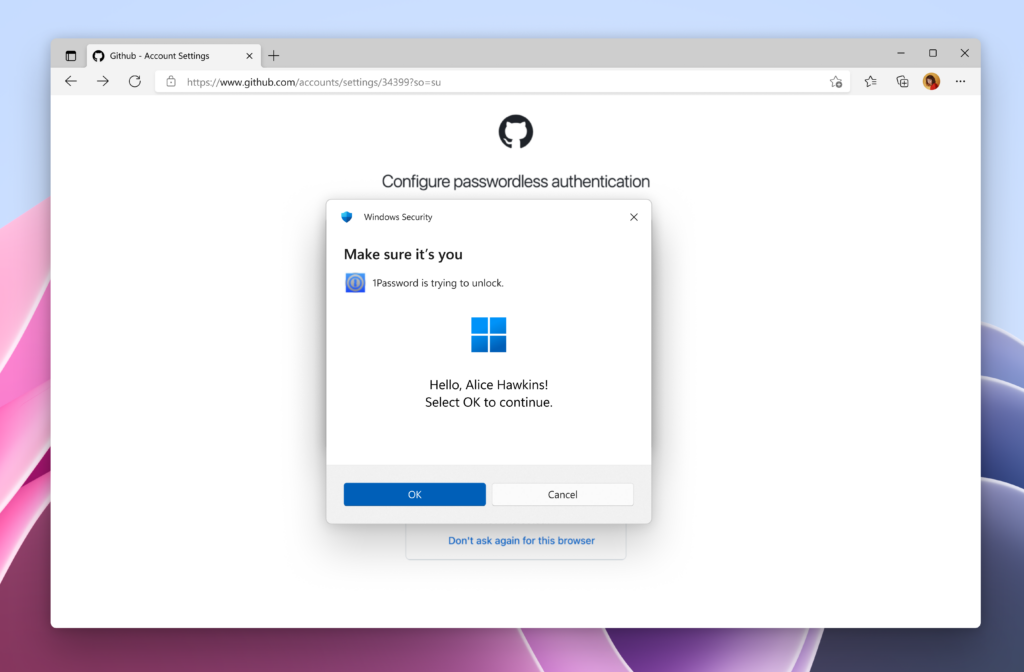
Use passkeys across your devices with your passkey provider and a native user experience on Windows 11.
If you are a credential manager developer, we invite you to integrate with Windows 11 to support customers in their passkey journey. To find out more about implementation detail, go to https://aka.ms/3P-Plugin-API.
FEEDBACK: Please file feedback in Feedback Hub (WIN + F) under Security and Privacy > Passkey.
Changes and Improvements gradually being rolled out to the Beta Channel with toggle on*
[Voice access]
- We are temporarily disabling support for Japanese to iron out a few more bugs.
[Settings]
In addition to the small changes that we made in the EEA region for default browsers via Settings > Apps > Default apps with Build 26120.4151, we’re also making this change:
- The new default browser will be pinned to the Taskbar and Start menu unless you choose not to pin it by clearing the checkboxes.
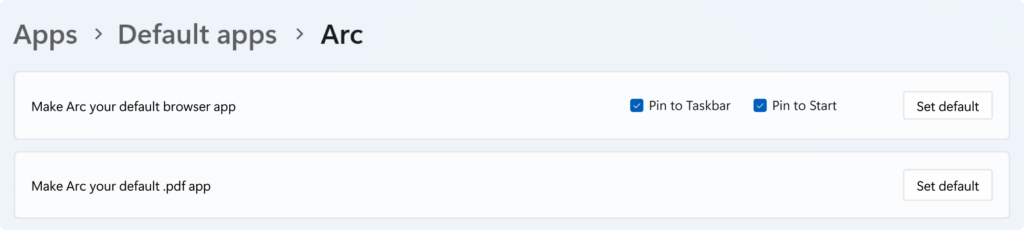
Fixes gradually being rolled out to the Beta Channel with toggle on*
[File Explorer]
- Fixed an issue which could cause File Explorer Home to crash (potentially also making File Explorer crash on launch, since Home is the default section for File Explorer).
- Fixed an issue which could cause the thumbnail for a pinned favorite in Home to disappear.
[Start menu]
- Fixed an issue which was causing duplicate entries to appear when interacting with folders on the Start menu.
- Fixed an issue where the folder expand animation wasn’t correct in some cases.
[Input]
- Fixed a high hitting ctfmon.exe crash in the latest flights, which could impact the ability to type.
[Other]
- Fixed a memory leak which could happen when lock screen was set to use a slide show, which could impact performance and reliability over time.
- Did some more work improving how dialogs in the system react to increased text scaling, for example the “You must restart your computer to apply these changes” dialog should now support it.
Known issues
[General]
- [UPDATED!] When joining the Beta Channel on Windows 11, version 24H2 – you no longer will be offered Build 26120.4250 first and will be offered the most current update available in the Beta Channel.
- [UPDATED!] Some Windows Insiders may experience a rollback trying to install this update with a 0x80070005 in Windows Update. We’re working on a fix for Windows Insiders impacted. If you are impacted, using Settings > System > Recovery > “Fix issues using Windows Update” may resolve the issue.
[Start menu]
The following are known issues for Windows Insiders with the new Start menu:
- Using touch to navigate the new Start menu may not work reliably. For example, it currently does not support the swipe-up gesture.
- Drag and drop capabilities are limited from “All” to “Pinned.”
[Xbox Controllers]
- Some Insiders are experiencing an issue where using their Xbox Controller via Bluetooth is causing their PC to bugcheck. Here is how to resolve the issue. Open Device Manager by searching for it via the search box on your taskbar. Once Device Manager is open, click on “View” and then “Devices by Driver”. Find the driver named “oemXXX.inf (XboxGameControllerDriver.inf)” where the “XXX” will be a specific number on your PC. Right-click on that driver and click “Uninstall”.
[Click to Do (Preview)]
The following known issues will be fixed in future updates to Windows Insiders:
- Windows Insiders on AMD or Intel™-powered Copilot+ PCs may experience long wait times on the first attempt to perform intelligent text actions in Click to Do after a new build or model update.
[File Explorer]
The following are known issues for AI actions in File Explorer:
- Narrator scan mode may not work properly in the action result canvas window for the Summarize AI action for Microsoft 365 files when reading bulleted lists. As a workaround, you can use Caps + Right key to navigate.
[Widgets]
- Until we complete support for pinning in the new widgets board experience, pinning reverts you back to the previous experience
Reminders for Windows Insiders in the Beta Channel
- Windows Insiders in the Beta Channel on Windows 11, version 24H2 will receive updates based on Windows 11, version 24H2 via an enablement package (Build 26120.xxxx).
- Updates delivered to the Beta Channel are in a format that offers a preview of enhancements to servicing technology on Windows 11, version 24H2. To learn more, see https://aka.ms/CheckpointCumulativeUpdates.
- Many features in the Beta Channel are rolled out using Controlled Feature Rollout technology, starting with a subset of Insiders and ramping up over time as we monitor feedback to see how they land before pushing them out to everyone in this channel.
- For Windows Insiders in the Beta Channel who want to be the first to get features gradually rolled out to you, you can turn ON the toggle to get the latest updates as they are available via Settings > Windows Update*. Over time, we will increase the rollouts of features to everyone with the toggle turned on. Should you keep this toggle off, new features will gradually be rolled out to your PC over time once they are ready.
- Features and experiences included in these builds may never get released as we try out different concepts and get feedback. Features may change over time, be removed, or replaced and never get released beyond Windows Insiders. Some of these features and experiences could show up in future Windows releases when they’re ready.
- Some features in active development we preview with Windows Insiders may not be fully localized and localization will happen over time as features are finalized. As you see issues with localization in your language, please report those issues to us via Feedback Hub.
- Please note that some accessibility features may not work with features like Recall and Click to Do while in preview with Windows Insiders.
- Because the Dev and Beta Channels represent parallel development paths from our engineers, there may be cases where features and experiences show up in the Beta Channel first.
- Check out Flight Hub for a complete look at what build is in which Insider channel.
Thanks,
Amanda & Brandon
Source: https://blogs.windows.com/windows-insider/2025/06/27/announcing-windows-11-insider-preview-build-26120-4520-beta-channel/








































