Hello Windows Insiders, today we are releasing Windows 11 Insider Preview Build 26200.5651 (KB5060818) to the Dev Channel.
Changes in Dev Channel builds and updates are documented in two buckets: new features, improvements, and fixes that are being gradually rolled out for Insiders who have turned on the toggle to get the latest updates as they are available (via Settings > Windows Update*) and then new features, improvements, and fixes rolling out to everyone in the Dev Channel. For more information, see the Reminders section at the bottom of this blog post.
New Copilot+ PC experiences
Introducing the new agent in Settings
We recently announced a change to Settings designed to help solve one of the most common frustrations we heard: finding and changing settings on your PC. With this update to Settings, you will be able to simply describe what you need help with like, “how to control my PC by voice” or “my mouse pointer is too small” and the agent will recommend the right steps you can take to address the issue. An agent uses AI on your PC to understand your intent and with your permission, automate and execute tasks on your behalf. This experience is rolling out to Windows Insiders on Snapdragon-powered Copilot+ PCs with support for AMD- and Intel™-powered PCs coming soon. Please note that this experience works if your primary display language is set to English.
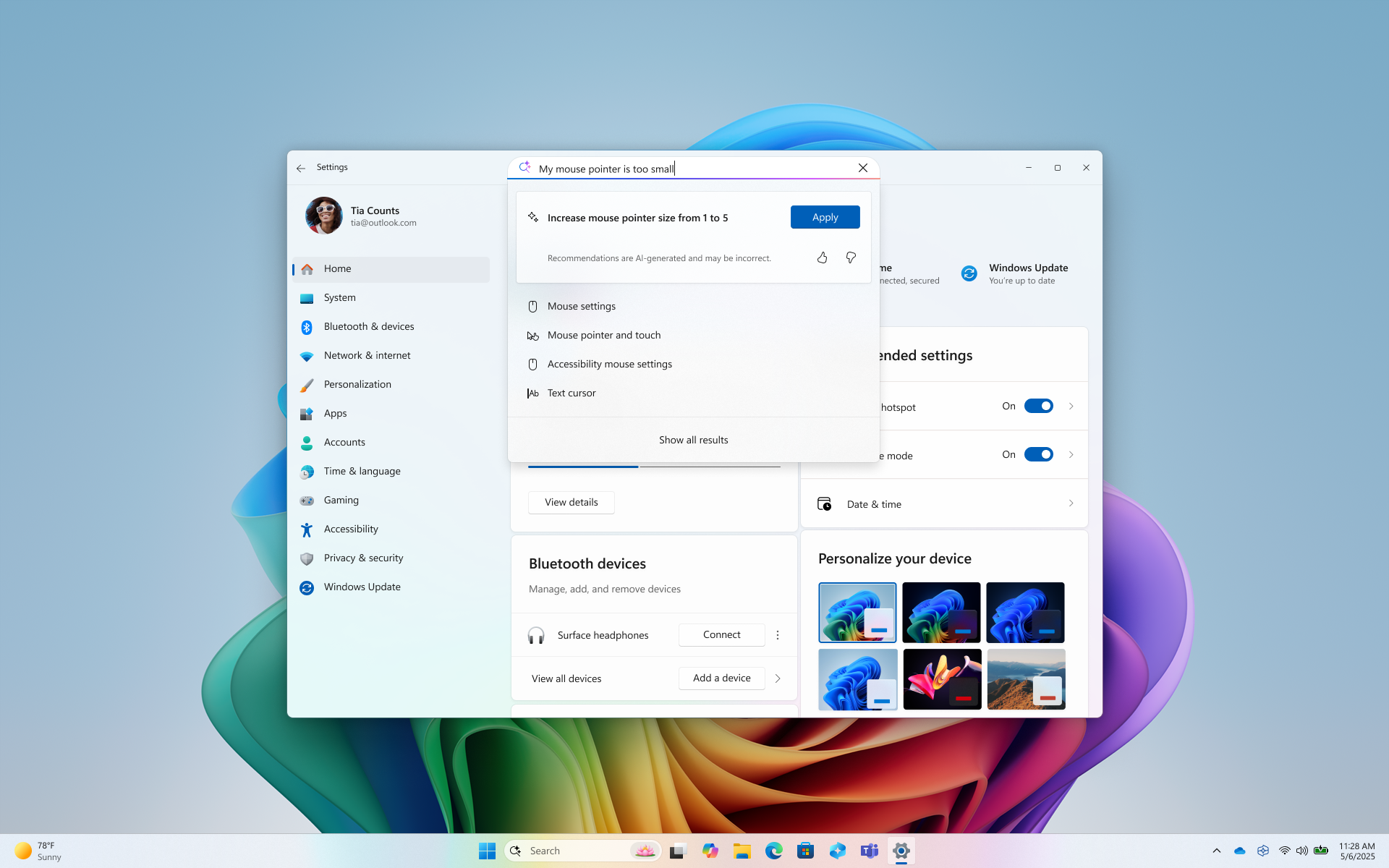
FEEDBACK: Please file feedback in Feedback Hub (WIN + F) under Settings > All other settings.
New Recall export experience for Windows Insiders in the EEA
Windows Insiders in the European Economic Area will now have the option to export their Recall snapshots to be shared with third-party apps and websites. When you open Recall for the first time and opt into saving snapshots, you will be shown your unique Recall export code. The Recall export code will be needed if you ever choose to export your Recall snapshots to share with a trusted app or website in the future.
Recall and its export experience are protected by a robust set of security and privacy features outlined here. All exported snapshots are encrypted, require Windows Hello authentication to export, and can only be decrypted with your export code.
Following industry best practices, we only show the export code once during initial set up to ensure that you and only you have control over exporting your data. Microsoft does not have access to your export code and cannot help you recover it if it is lost.
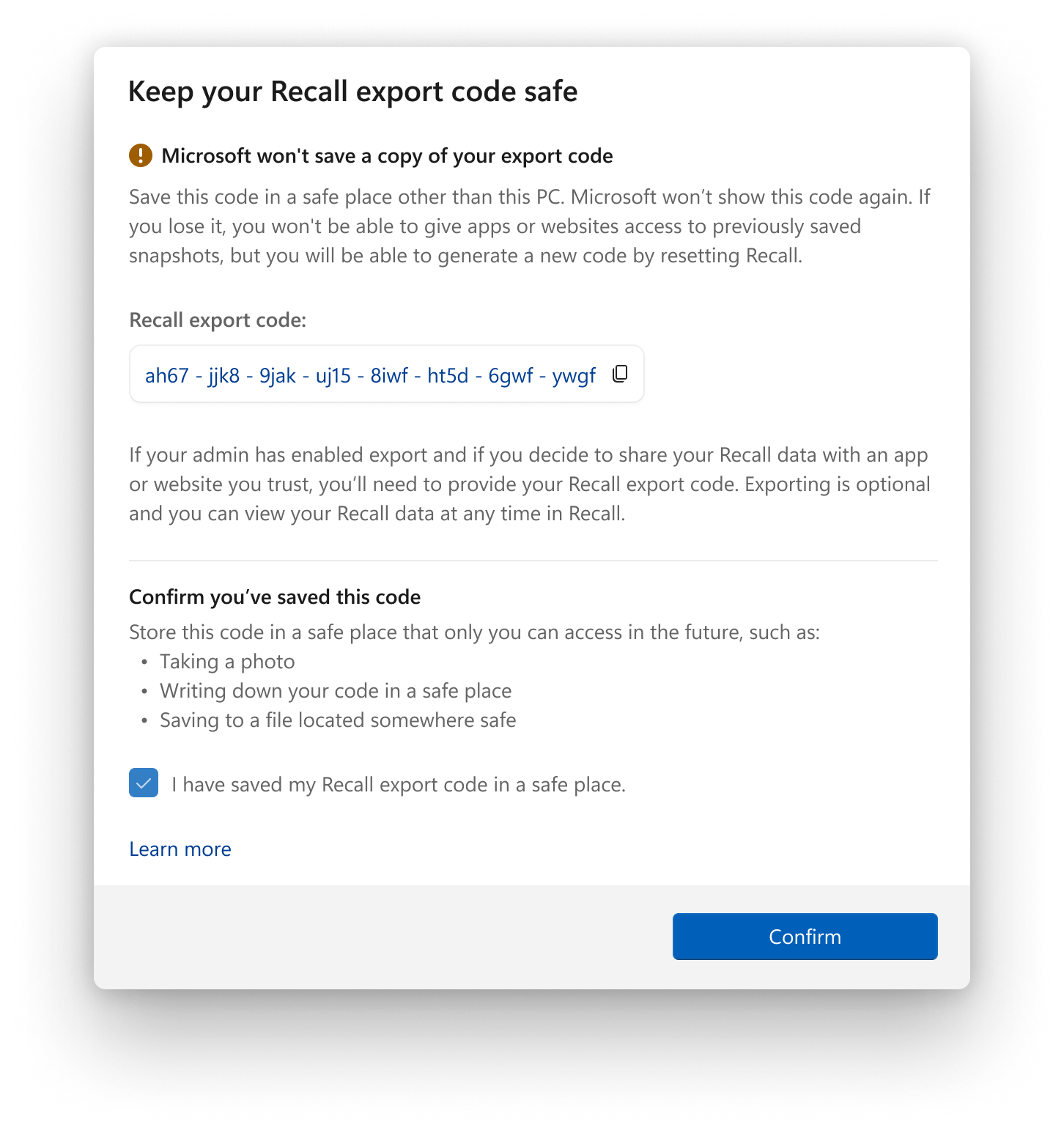
If you lose your export code or if you suspect someone has unauthorized access to your export code, you should reset Recall. Resetting Recall will delete all your snapshots and reset all your settings for Recall. After you reset, a new code will be generated when you turn on saving snapshots again.
After setup, you can start an export from Settings > Privacy & Security > Recall & Snapshots > Advanced Settings at any time. You will need to authenticate with Windows Hello to start an export. There are there are two options for exporting:
- Export past snapshots: A single export of all your Recall snapshots from the last 7 days, last 30 days, or all your snapshots.
- Export snapshots from now on: Starts a continuous export of your snapshots from the time you turn on this setting until you turn it off or reset Recall.
For more information about how to export snapshots from Recall, see Export Recall snapshots.
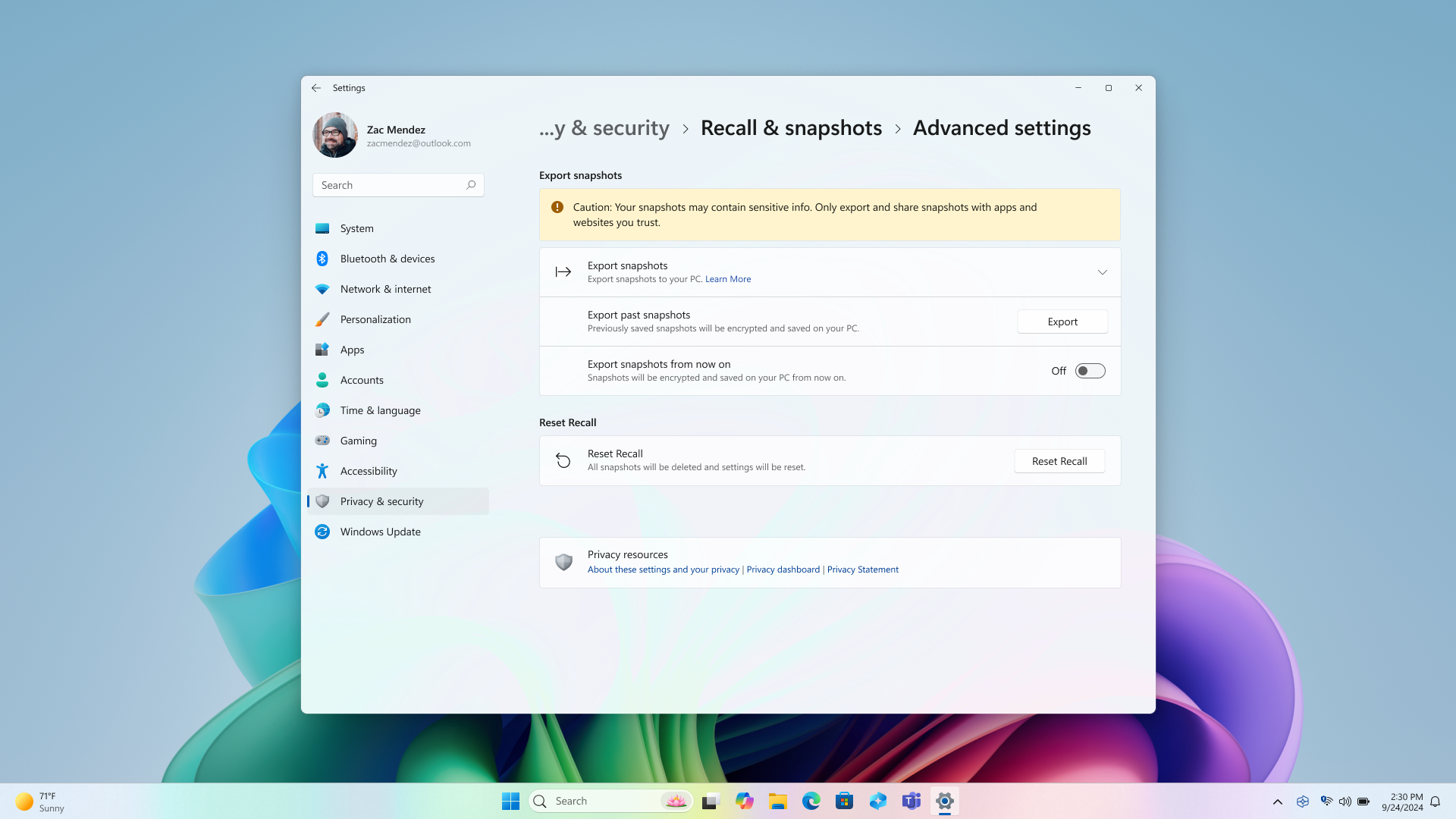
Exported snapshots will be encrypted. If you wish to share those snapshots with a third-party app or website, you will need to provide your Recall export code and exported snapshots folder path so that the third-party app or website can access the information. Developer documentation will be coming at a later date.
For managed devices, IT admins can configure Recall export using the AllowRecallExport policy or corresponding Group Policy setting. This policy allows organizations to choose if they want to allow users to export their Recall snapshots. For managed devices, exporting is disabled by default. Export of Recall and snapshot information is a user-initiated process and is per user. IT admins or other users can’t initiate an export on behalf of end users.
Please note that all Windows Insiders in the EEA who already have Recall setup and running on their Copilot+ PCs will see their Recall data reset after installing this build.
FEEDBACK: Please file feedback in Feedback Hub (WIN + F) under Desktop Environment > Recall or through in-experience links.
New features gradually being rolled out to the Dev Channel with toggle on*
Bringing back the bigger clock with seconds option in notification center
We’re excited to announce that we’re starting to roll out a highly requested feature from Windows 10, the option to show a bigger clock with seconds above the date and calendar in notification center.
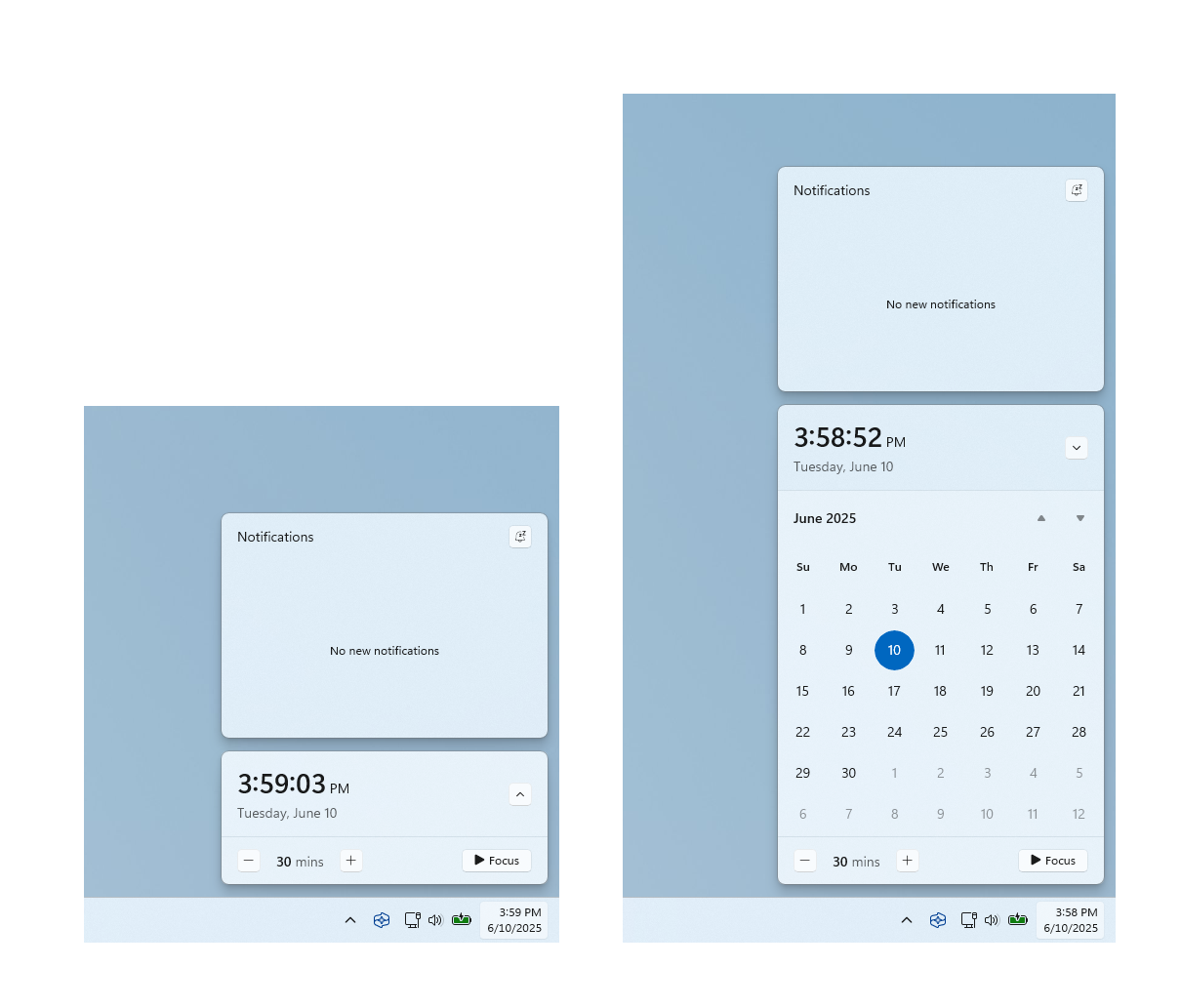
To turn this option on, go to Settings > Time & language > Date & time and flip the switch for Show time in the Notification Center.
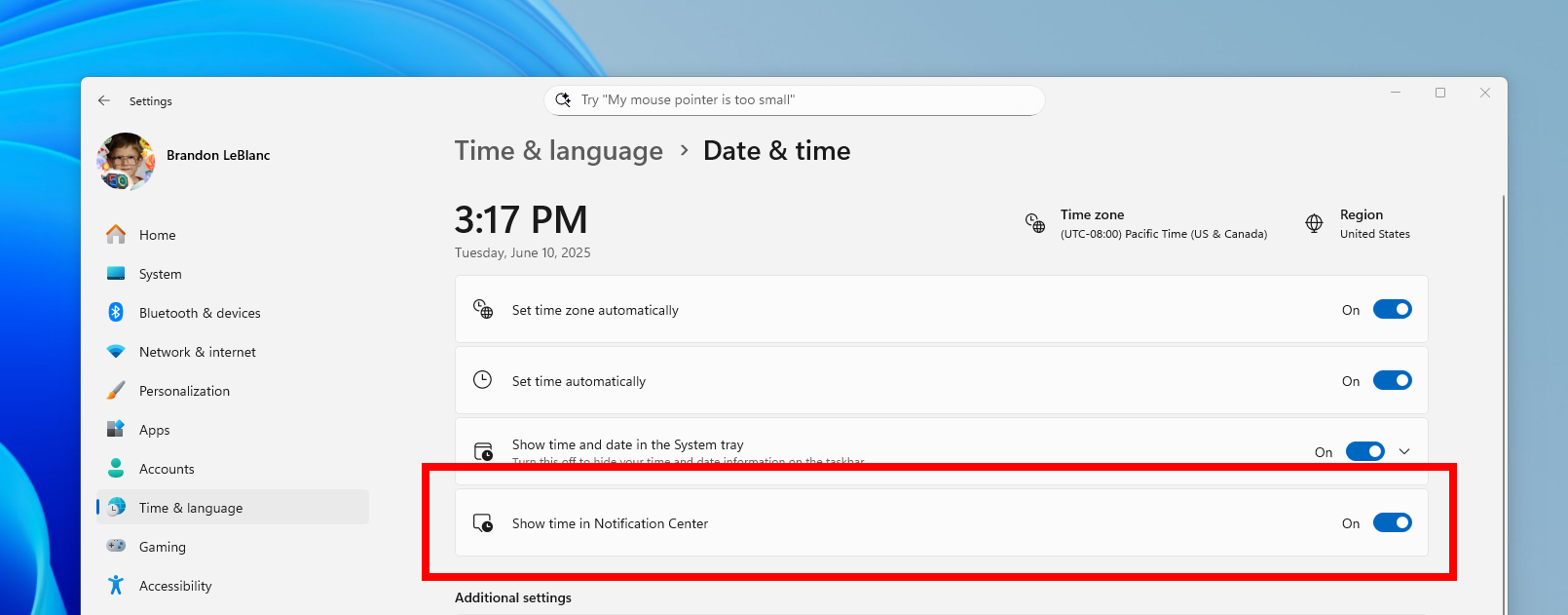
FEEDBACK: Please file feedback in Feedback Hub (WIN + F) under Desktop Environment > Clock and Calendar Flyout.
Changes and Improvements gradually being rolled out to the Dev Channel with toggle on*
[Recall (Preview)]
The following changes and improvements are rolling out for Recall on Copilot+ PCs:
- We are adding the ability to reset Recall and all its data. You will now see an advanced settings page under Settings > Privacy & Security > Recall & Snapshots. Under this new advanced settings page, we have included a reset button that will delete all your snapshots and reset your settings for Recall.
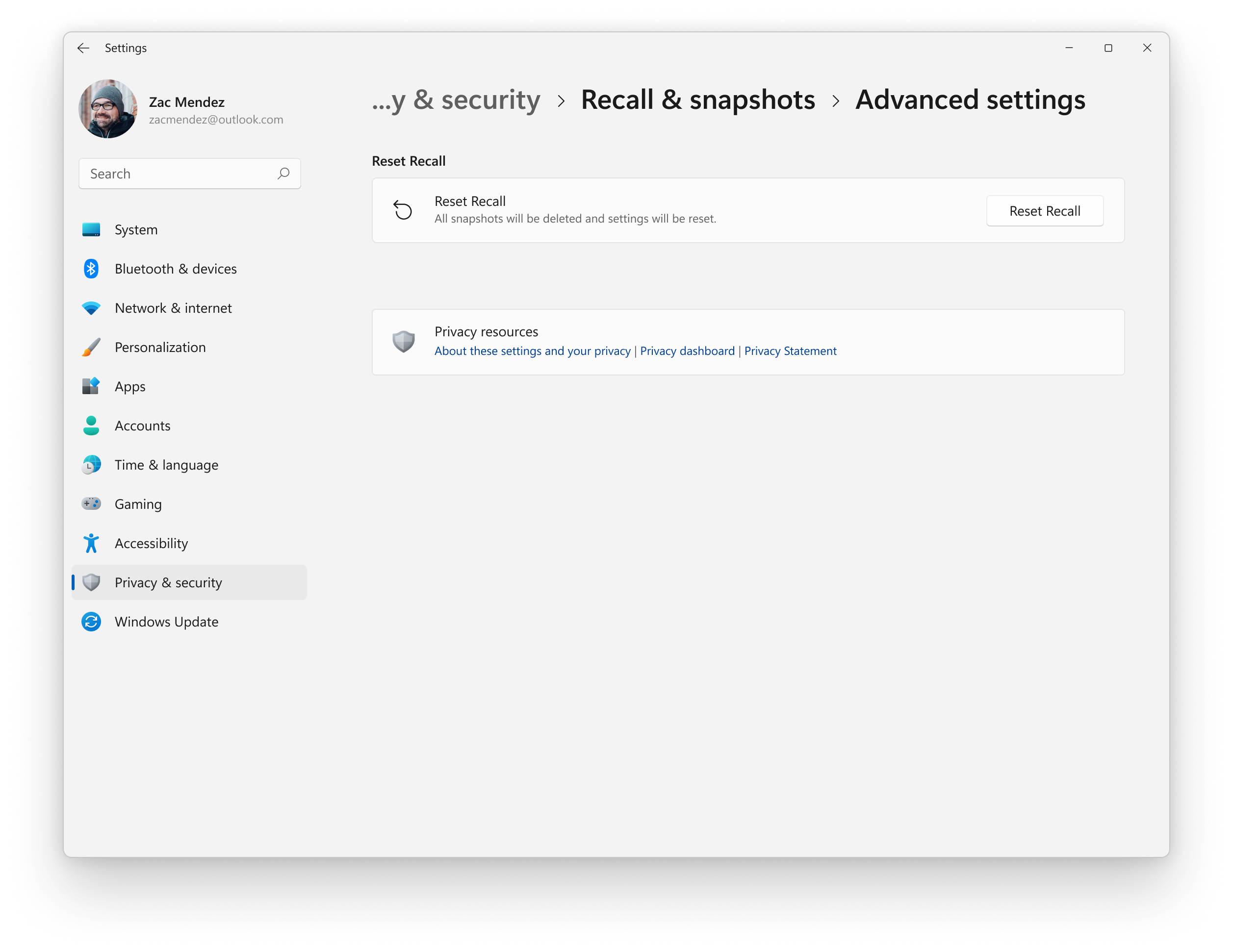
- On new Copilot+ PCs, the default value for maximum storage duration for Recall snapshots has changed from unlimited to 90 days. The user can update this at any time in settings.
- We are now providing teaching tips for Recall features. These tips provide more information and guide you through the Recall experience.
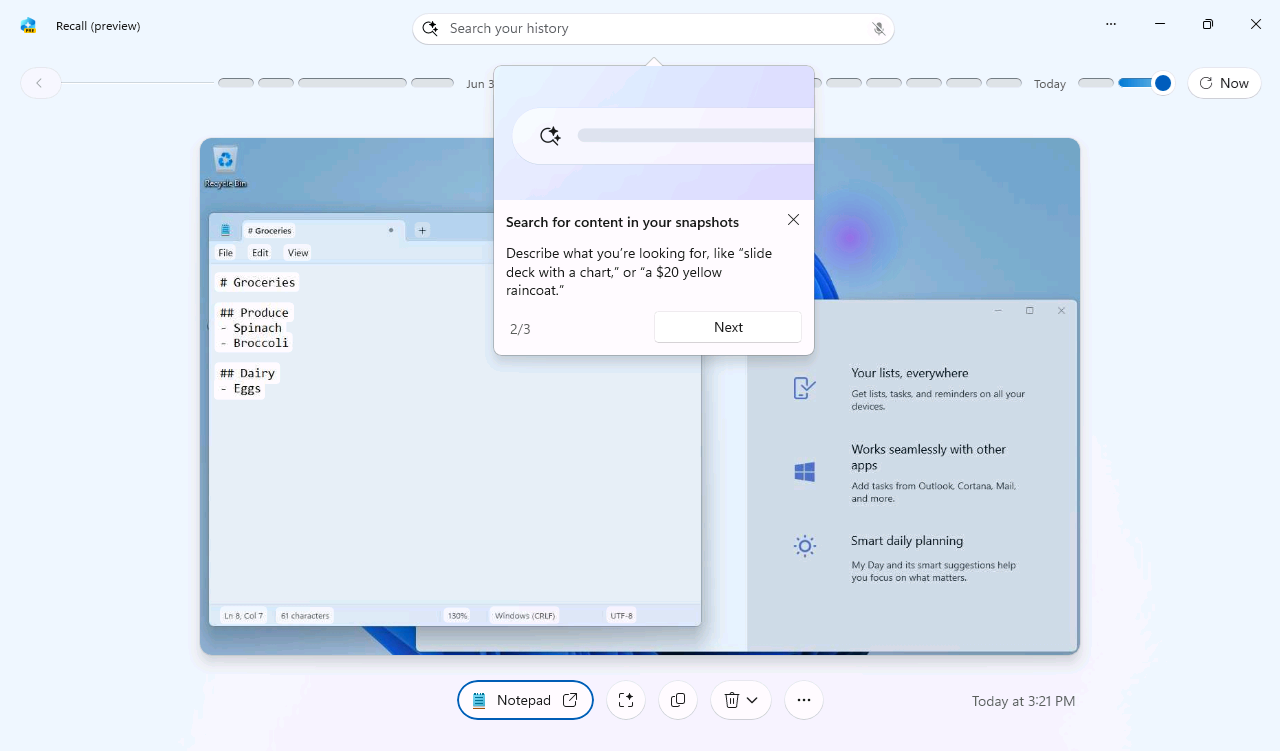
[Click to Do (Preview)]
The following changes and improvements are rolling out for Click to Do on Copilot+ PCs:
We are beginning to roll out two new actions in Click to Do!
- Ask Microsoft 365 Copilot: Windows Insiders with a Copilot+ PC using Click to Do can now use a new action, Ask Microsoft 365 Copilot, to send text or images to Microsoft 365 Copilot and have it address your queries. The Ask Microsoft 365 Copilot action will require a Microsoft 365 license and respect your organization’s privacy policies.
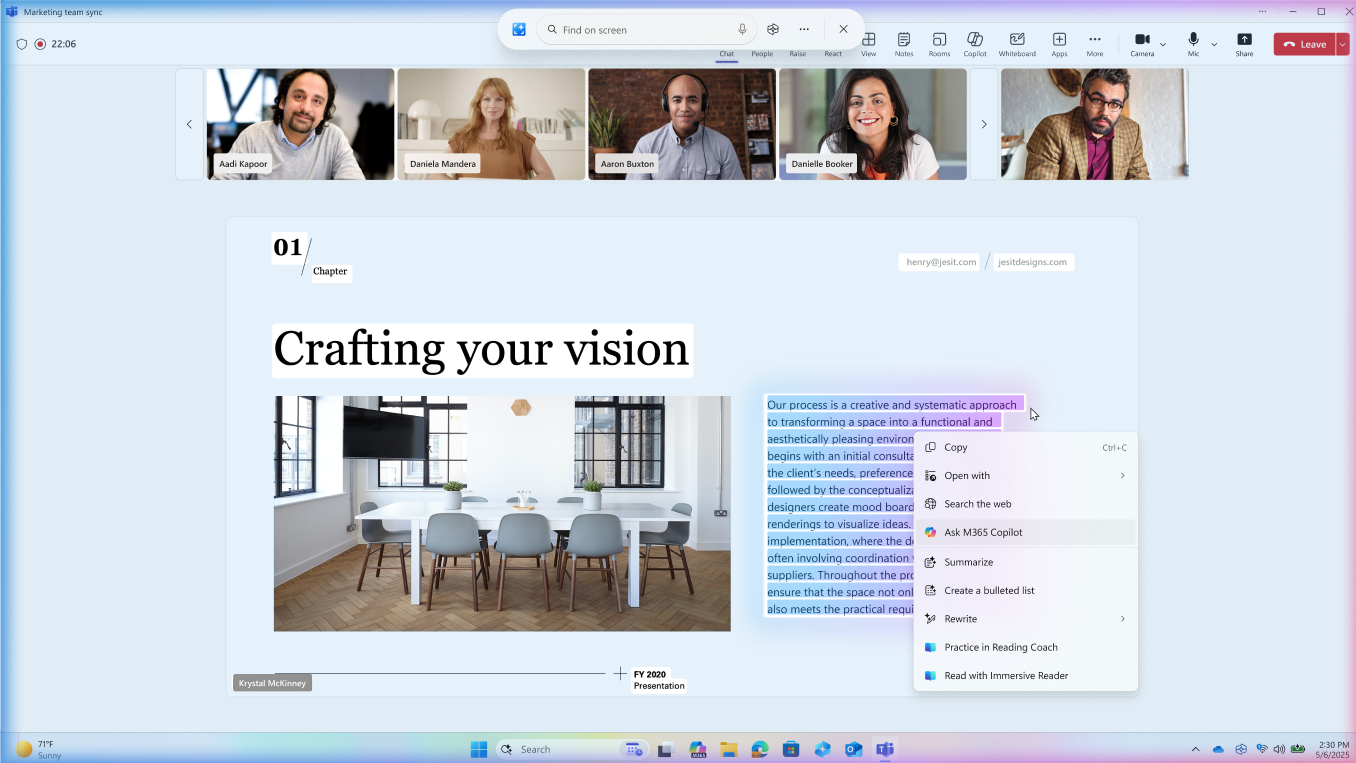
- Send a message with Teams or Schedule a meeting with Teams: Click to Do is adding a new capability that enables you to take actions from an email address. These new actions make light work of connecting with a coworker or friend through Microsoft Teams. Have a question that you need an answer to? With just a couple clicks, you can easily send a Teams message. If you need to really talk something out, you can find time with your contacts and schedule a meeting. These new skills are provided when selecting any email address recognized by Click to Do on your screen, where you can then choose the “Schedule a meeting with Teams” or “Send a message with Teams” action and stay in the flow. Microsoft Teams version 25153.1002.3699.5695 and higher is required.
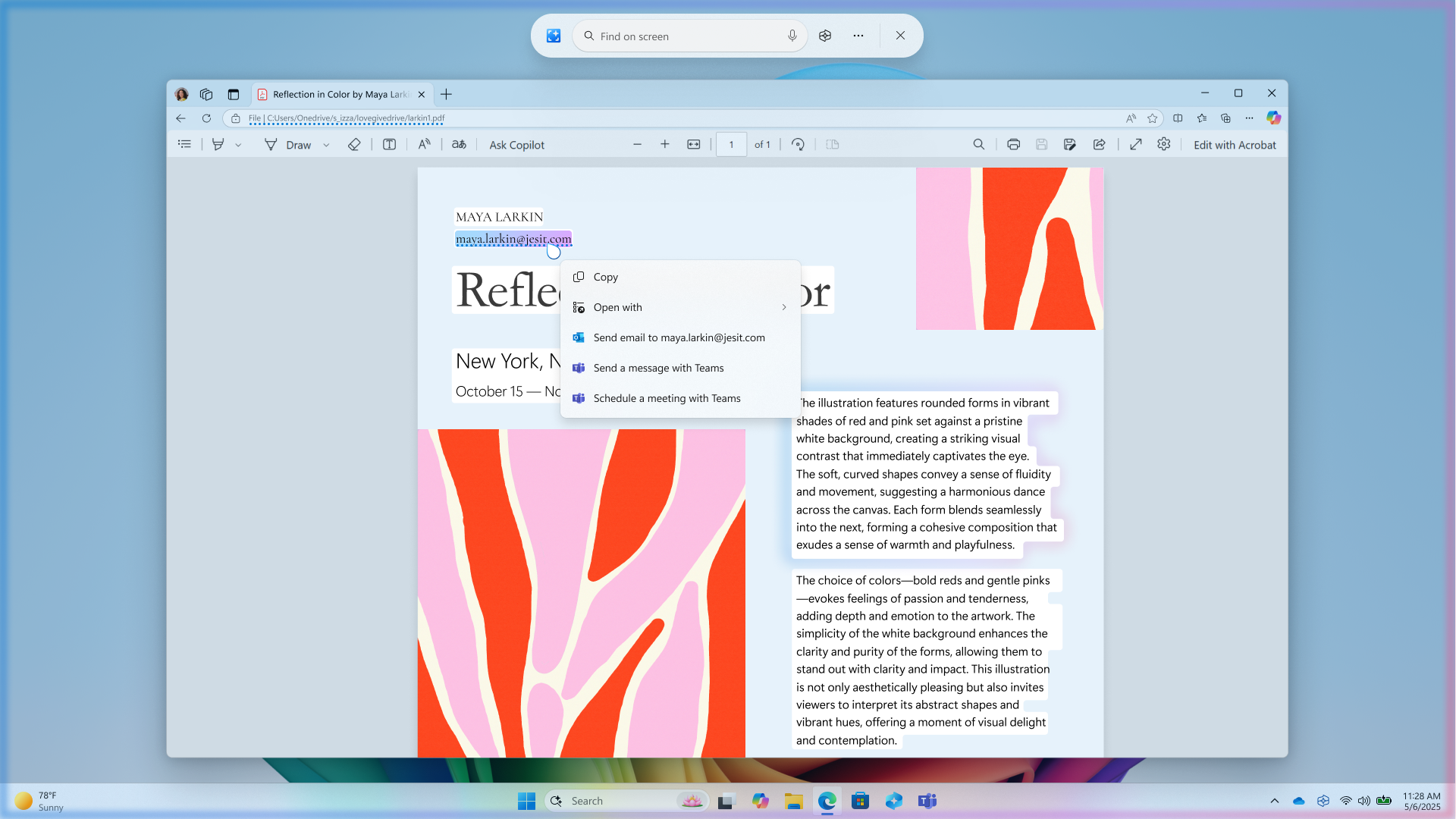
[File Explorer]
- We have added dividers to the top-level icons that show at the top (or bottom) of the File Explorer context menu.
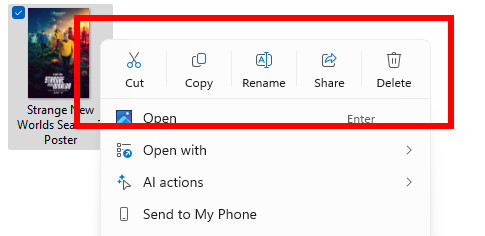
[Voice access]
- We are re-introducing Chinese support for voice access and adding Japanese support. You can now use Voice access to navigate, dictate, and interact with Windows using voice commands in Simplified Chinese, Traditional Chinese, and Japanese. Japanese support is still a work-in-progress and may have some issues.
[Windows Share]
- When you share a OneDrive cloud file by right-clicking to share on the file – new options for sharing that link through other apps will be provided under “Share using” when the “Copy link” button is clicked. This experience is rolling out to Windows Insiders signed in with their Microsoft accounts not in the EEA.
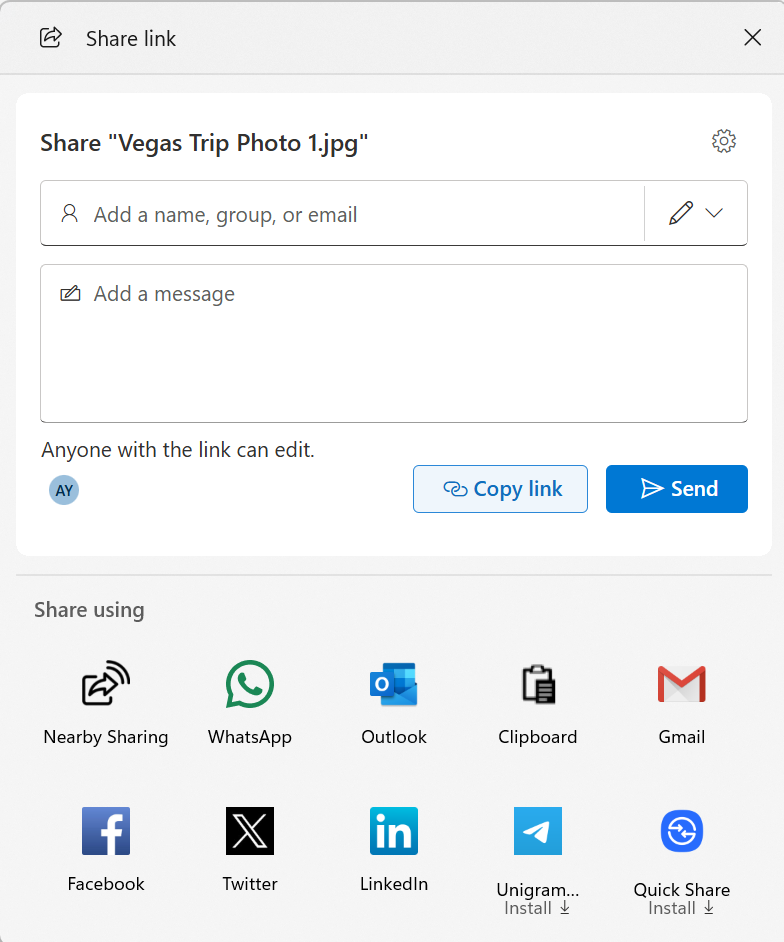
[Settings]
- The search box in Settings will now be located at the top center to deliver a more consistent and better search experience. The improved search experience and agent integration noted above in this blog post are available only on Copilot+ PCs.
- We’ve updated the Windows activation and expiration dialogs match the Windows 11 visuals. These dialogs now appear as notification toasts in Windows, prompting you to take action if action is required. We have also made improvements to the messaging under Settings > System > Activation as well.
Fixes gradually being rolled out to the Dev Channel with toggle on*
[Recall (Preview)]
The following fixes are rolling out for Recall on Copilot+ PCs:
- Fixed an issue causing Recall to crash for some Insiders in the last couple flights.
[File Explorer]
- Fixed an issue when opening folders starting from outside of File Explorer, where File Explorer would open it in a new tab, but the tab wasn’t put in focus.
- Fixed a memory leak impacting some people when navigating through File Explorer folders, impacting performance and reliability over time.
- We’ve done some more work to improve the performance of extracting archive files – this will particularly help in the case of copy pasting large numbers of files out of large 7z or .rar archives.
[Start menu]
- Fixed an issue for Insiders with the new Start menu, where it was displaying in the wrong direction when using an Arabic or Hebrew display language.
- Fixed an issue for Insiders with the updated Start menu, where the Move to front / Move right / Move left options from the context menu for pinned apps weren’t working.
[Settings]
- Fixed an underlying issue which was causing some Insiders to see the Settings navigation pane entries in English rather than their preferred language in the last couple flights.
[Other]
- Fixed an underlying issue which was causing fonts in certain app menu items to unexpectedly appear corrupted or overlapped for some people. This also impacted typing in Word – where when using Hebrew a period may unexpectedly show as a 3, and in Thai typing space may show a 2.
- Fixed an issue where running a script on a remote SMB share might take an unexpectedly long time if the share was an older Windows Server version like Windows Server 2019.
Known issues
[General]
- [IMPORTANT NOTE] When joining the Dev Channel on Windows 11, version 24H2 – you will be offered Build 26200.5641 first. After installing Build 26200.5641, you will be offered the most recent update available. This 2-hop experience to get onto the latest flight in the Dev Channel is just temporary.
- After you do a PC reset under Settings > System > Recovery, your build version may incorrectly show as Build 26100 instead of Build 26200. This will not prevent you from getting future Dev Channel updates, which will resolve this issue.
- The option to reset your PC under Settings > System > Recovery will not work on this build.
- We’re investigating an issue causing a small number of Insiders to experience repeated bugchecks with KERNEL_SECURITY_CHECK_FAILURE after upgrading to most current Dev Channel builds.
- Some Windows Insiders may experience a rollback trying to install this update with a 0x80070005 in Windows Update. We’re working on a fix.
- [ADDED] This week’s flight comes with a delightful blast from the past and will play the Windows Vista boot sound instead of the Windows 11 boot sound. We’re working on a fix.
[Start menu]
The following are known issues for Windows Insiders with the new Start menu:
- Using touch to navigate the new Start menu may not work reliably. For example, it currently does not support the swipe-up gesture.
- Drag and drop capabilities are limited from “All” to “Pinned.”
- In some cases, duplicate entries may appear in folders on the Start menu.
[Xbox Controllers]
- Some Insiders are experiencing an issue where using their Xbox Controller via Bluetooth is causing their PC to bugcheck. Here is how to resolve the issue. Open Device Manager by searching for it via the search box on your taskbar. Once Device Manager is open, click on “View” and then “Devices by Driver”. Find the driver named “oemXXX.inf (XboxGameControllerDriver.inf)” where the “XXX” will be a specific number on your PC. Right-click on that driver and click “Uninstall”.
[Recall (Preview)]
The following known issues will be fixed in future updates to Windows Insiders:
- Windows Insiders on managed PCs in the EEA (signed in with Entra ID) and trying Recall out in their organization may see a broken experience with exporting their Recall snapshots.
[Click to Do (Preview)]
The following known issues will be fixed in future updates to Windows Insiders:
- Windows Insiders on AMD or Intel™-powered Copilot+ PCs may experience long wait times on the first attempt to perform intelligent text actions in Click to Do after a new build or model update.
[Improved Windows Search]
- [REMINDER] For improved Windows Search on Copilot+ PCs, it is recommended that you plug in your Copilot+ PC for the initial search indexing to get completed. You can check your search indexing status under Settings > Privacy & security > Searching Windows.
[File Explorer]
The following are known issues for AI actions in File Explorer:
- Narrator scan mode may not work properly in the action result canvas window for the Summarize AI action for Microsoft 365 files when reading bulleted lists. As a workaround, you can use Caps + Right key to navigate.
[Widgets]
- Until we complete support for pinning in the new widgets board experience, pinning reverts you back to the previous experience.
Reminders for Windows Insiders in the Dev Channel
- Windows Insiders in the Dev Channel receive updates based on Windows 11, version 24H2 via an enablement package (Build 26200.xxxx).
- Many features in the Dev Channel are rolled out using Control Feature Rollout technology, starting with a subset of Insiders and ramping up over time as we monitor feedback to see how they land before pushing them out to everyone in this channel.
- For Windows Insiders in the Dev Channel who want to be the first to get features gradually rolled out to you, you can turn ON the toggle to get the latest updates as they are available via Settings > Windows Update*. Over time, we will increase the rollouts of features to everyone with the toggle turned on. Should you keep this toggle off, new features will gradually be rolled out to your PC over time once they are ready.
- Features and experiences included in these builds may never get released as we try out different concepts and get feedback. Features may change over time, be removed, or replaced and never get released beyond Windows Insiders. Some of these features and experiences could show up in future Windows releases when they’re ready.
- Some features in active development we preview with Windows Insiders may not be fully localized and localization will happen over time as features are finalized. As you see issues with localization in your language, please report those issues to us via Feedback Hub.
- Please note that some accessibility features may not work with features like Recall and Click to Do while in preview with Windows Insiders.
- Because the Dev and Beta Channels represent parallel development paths from our engineers, there may be cases where features and experiences show up in the Beta Channel first.
- Check out Flight Hub for a complete look at what build is in which Insider channel.
Thanks,
Amanda & Brandon
Source: https://blogs.windows.com/windows-insider/2025/06/13/announcing-windows-11-insider-preview-build-26200-5651-dev-channel/








































