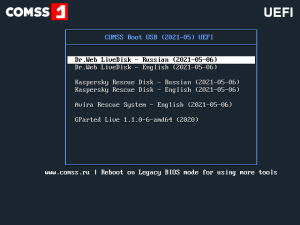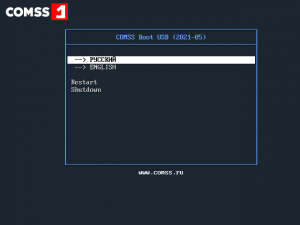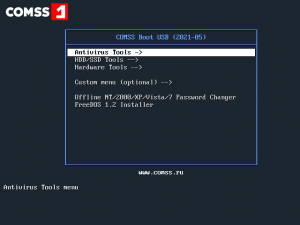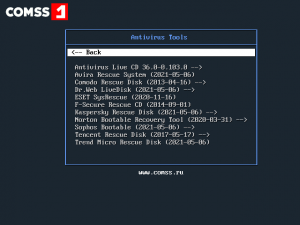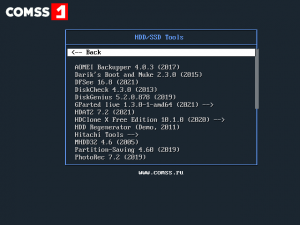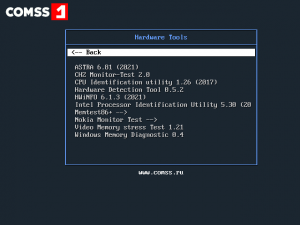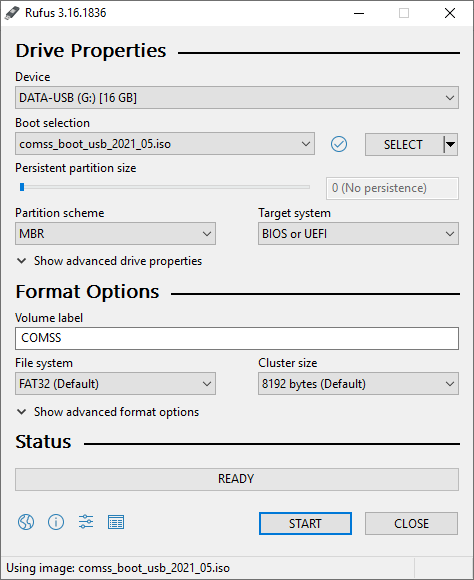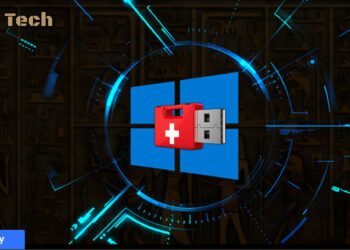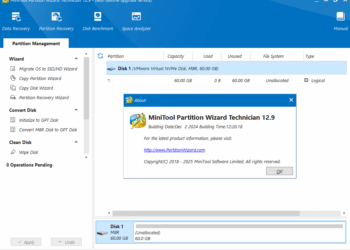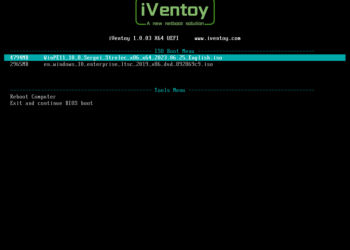Detailed description
Full and Lite versions: The full version (Full) includes 11 antivirus scanners and additional system utilities. Lite version contains only two anti-virus scanners – Dr.Web LiveDisk and Kaspersky Rescue Disk, and all other programs.
To start a bootable disk, create a bootable media and boot from it in “Legacy” mode. Booting in “UEFI” mode is also possible, but only Dr.Web LiveDisk, Kaspersky Rescue Disk, Avira Rescue System and GParted will be available for launch. In case of problems with booting, disable the “Secure Boot” option in the BIOS / UEFI of the motherboard.
- Developer: Comss.ru (Russia)
- License: Freeware (free)
- Version: 2021-12
- Systems: Windows / Linux / Dos
- Interface: Russian English
Application on USB Boot
Antivirus utilities:
- Antivirus Live CD 33.2-0.102.2 (2020, zk1234) – Console anti-virus scanner ClamAV.
- Avira Rescue System (2020-06-24, Avira) – Ubuntu OS with Avira antivirus scanner, file manager, web browser, Gparted, RegEdit. Supported by updating the virus database on the Internet.
- Comodo Rescue Disk (2013-04-16, Comodo) – Linux OS with Comodo antivirus scanner, file manager and web browser. Supported by updating the virus database on the Internet.
- Dr.Web LiveDisk (2020-06-23, Doctor Web) – Linux OS with Dr.Web anti-virus scanner, file manager and web browser. Supported by updating the virus database on the Internet.
- ESET SysRescue (2019-06-07, ESET) – Linux OS with ESET antivirus scanner, file manager, web browser, Gparted.
- Supported by updating the virus database on the Internet.
- F-Secure Rescue CD (2014-09-01, F-Secure) – F-Secure Antivirus Scanner. Supported by updating the virus database on the Internet.
- Kaspersky Rescue Disk (2020-06-2, Kaspersky Lab) – Linux OS with Kaspersky antivirus scanner, file manager, web browser, RegEdit. Supported by updating the virus database on the Internet.
- Norton Bootable Recovery Tool (2020-03-31, Symantec) – Linux OS with Norton antivirus scanner, file manager and web browser. Supported by updating the virus database on the Internet.
- Sophos Bootable (2020-06-2, Sophos) – Sophos Antivirus Scanner.
Tencent Rescue Disk (2017-05-17, Tencent) – Linux OS with Tencent antivirus scanner, file manager, web browser, RegEdit, FixMBR. - Windows Defender Offline (2020-06-2, Microsoft) – Antivirus scanner Windows Defender Offline. Supported by updating the virus database on the Internet.
HDD / SSD Utilities
- AOMEI Backupper 4.0.3 (2017, AOMEI) – Backup and restore.
- Darik’s Boot and Nuke 2.3.0 (2015, dban.org) – Erase data.
- DFSee 16.6 (2020, Jan van Wijk) – Work with hard disk partitions.
- DiskCheck 4.3.0 (2013, Miray Software) – Testing hard drives.
- DiskGenius 5.2.0.878 (2019, Eassos Technology) – Work with hard drive partitions from manufacturers.
- GParted 1.1.0-1-i686 (2020, gparted.org) – Work with hard disk partitions (create, modify, delete).
- HDAT2 7.0 (2020, CBL) – Testing and diagnostics of hard drives.
- HDClone 9 Free Edition 9.6.1 (2019, Miray Software) – A program for creating backup copies and images from physical and logical drives.
- HDD Regenerator (2011, Dmitriy Primochenko) – Diagnostics and repair of hard drives.
- Hitachi Feature Tool 2.16 (2009, Hitachi) – Working with Hitachi hard drives.
- Hitachi Drive Fitness Test 4.16 (2009, Hitachi) – Hitachi Drive Testing.
- MHDD32 4.6 (2005, Dmitry Postrigan) – Low-level analysis of the hard disk.
- Partition-Saving 4.60 (2019, Damien Guibouret) – Work with disks and partitions.
- PhotoRec 7.2 (2019, Christofer Grenier) – Data Recovery.
- SeaTools Bootable v2.1.2 (2018, Seagate Technology) – Diagnostics of Seagate, LaCie, Maxtor, Samsung drives and hard drives made by other manufacturers.
- SeaTools for DOS 2.23 (2011, Seagate Technology) – Working with SeaGate hard drives.
- TestDisk 7.2 (2019, Christofer Grenier) – Testing disks.
- Victoria 3.52с (2005, Sergey Kazansky) – Check the hard disk for errors.
- WD Data Lifeguard Diagnostics 5.27 (2016, Western Digital) – Diagnostics of Western Digital hard drives.
Diagnostic utilities:
- ASTRA 6.70 (2019, Sysinfo Lab) – Obtaining computer hardware information.
- CHZ Monitor-Test 2.0 (2009, CHZ-Soft) – Testing the monitor.
- CPU Identification utility 1.26 (2017, Jan Steunebrink) – Processor Information
- Hardware Detection Tool 0.5.2 (List of PCI ID’s 2020-05-29) – Obtaining information about the computer hardware.
- HWiNFO 6.1.1 (2020, HWiNFO) – Obtaining information about the computer hardware.
- Intel Processor Identification Utility 5.30 (2015, Intel) – Intel Processor Information and Authenticity
- Memtest86 + 5.01 (2013, PassMark) – Check RAM for errors.
- Nokia Monitor Test 1.0a (1995, Nokia) and 1.2 (2002, Rytnikov Vecheslav) – Monitor testing.
- Video Memory Stress Test 1.21 (2008, Misha Cherkes) – Video memory diagnostic utility.
- Windows Memory Diagnostic 0.4 (2003, Microsoft) – A utility for diagnosing RAM.
Other utilities:
- Offline NT / 2000 / XP / Vista / 7 Password Changer (2014, Petter Nordahl-Hagen) – Reset passwords of Windows NT / 2000 / XP / Vista / 7 operating systems.
- FreeDOS 1.2 Installer (freedos.org) – installing FreeDOS OS
It is possible to load custom images from the _ISO folder (test function). Copy your boot images to the _ISO folder on your USB device. Files with extensions * .ISO, *. IZ, *. IMG, *. IMA, *. GZ, *. FIR, *. WBL are recognized. Windows installation images are not supported.
COMSS version history
- Updated AntivirusLiveCD 38.0-0.104.0
- Updated ASTRA 6.91 (2021)
- Updated Avira Rescue System (2021-12-17)
- Updated DFSee 16.9 (2021)
- Updated Dr.Web LiveDisk (2021-12-17)
- Updated GParted 1.3.1-1-amd64 (2021)
- Updated HDAT2 7.4 (2021)
- Updated HDClone X Free Edition 11.1.3b (2021)
- Updated HWiNFO 6.2.0 (2021)
- Updated Kaspersky Rescue Disk (2021-12-17)
- Updated Sophos Bootable (2021-12-17)
- Updated PCI ID’s for Hardware Detection Tool (2021-12-15)
- Updated Trend Micro Rescue Disk (2021-12-17)
- Avira Rescue System and GParted added to UEFI mode
- Added Memtest86 + 5.31b Beta (2020)
- Added Trend Micro Rescue Disk (2021-05-06)
- Removed Windows Defender Offline
- Updated AntivirusLiveCD 36.0-0.103.0
- Updated ASTRA 6.81 (2021)
- Updated Avira Rescue System (2021-05-06)
- Updated DFSee 16.8 (2021)
- Updated Dr.Web LiveDisk (2021-05-06)
- Updated ESET SysRescue Live 5.0.18.0 (2020-11-16)
- Updated GParted 1.3.0-1-amd64 (2021)
- Updated HDAT2 7.2 (2021)
- Updated HWiNFO 6.1.3 (2021)
- Updated Kaspersky Rescue Disk (2021-05-06)
- Updated PCI ID’s for Hardware Detection Tool (2021-05-04)
- Updated Sophos Bootable (2021-05-06)
Some pictures
Download COMSS Boot USB
COMSS Boot USB Full (Google Drive) | COMSS Boot USB Full (direct) | COMSS Boot USB Lite (Google Drive) | COMSS Boot USB Lite (direct)
Creating a bootable USB stick
Rufus
- Select the required USB device from the list and specify the path to the comss_boot_usb_2021_05.iso file by clicking SELECT.
- The rest of the parameters will be set automatically. We recommend using the latest version of Rufus .
- Press “START” to creating
UltraISO
- Use the File – Open menu and specify the path to the comss_boot_usb_2021_05.iso image file .
- Select the Boot menu – Burn disk image .
- In the Disk Drive field, select the desired USB device and click Burn .
- Make sure you have selected the correct USB device and click Yes. All data on the selected drive will be deleted.
- Wait for the recording to complete.