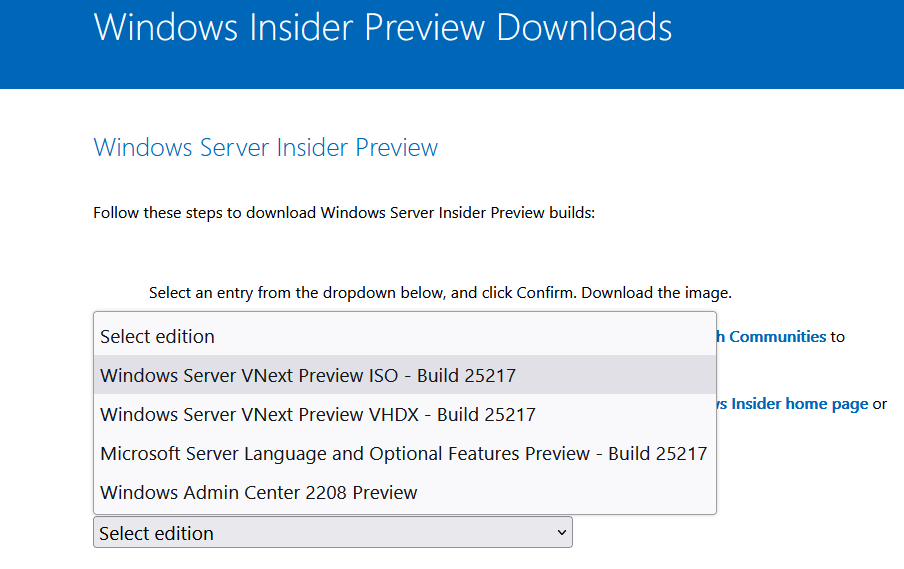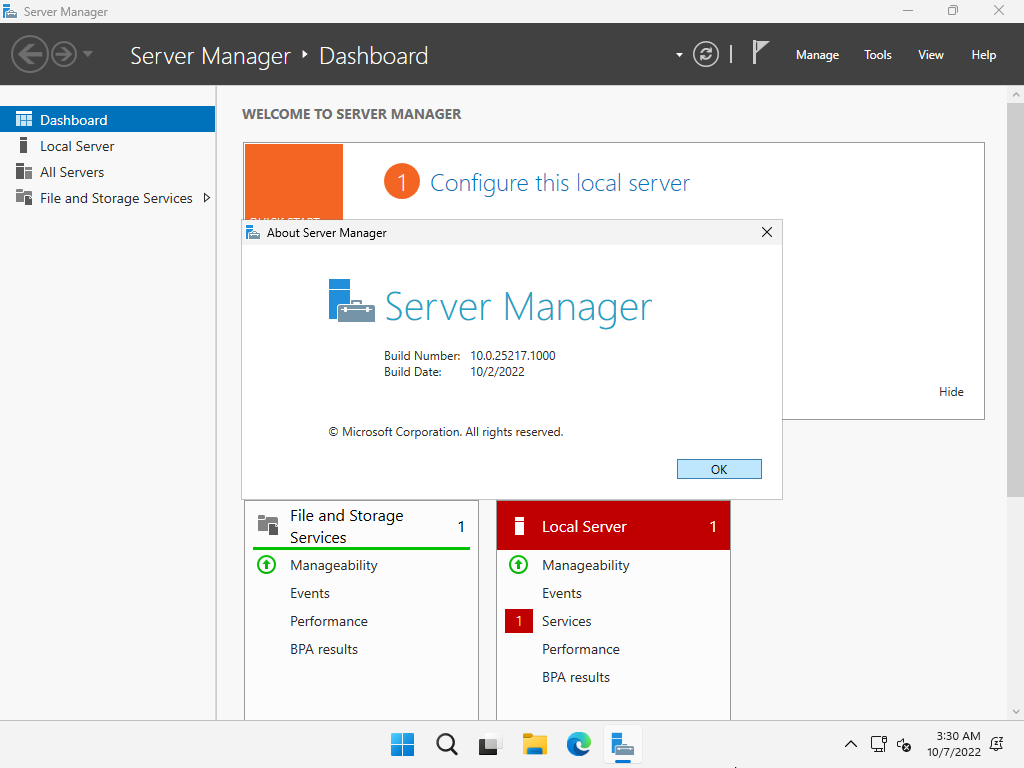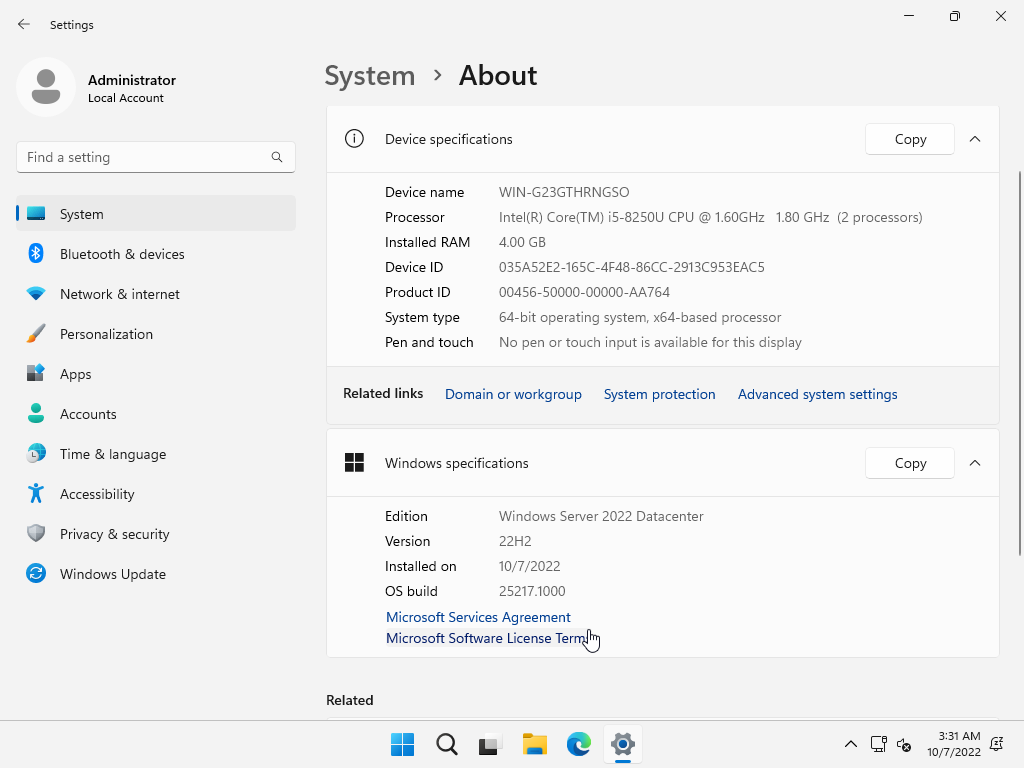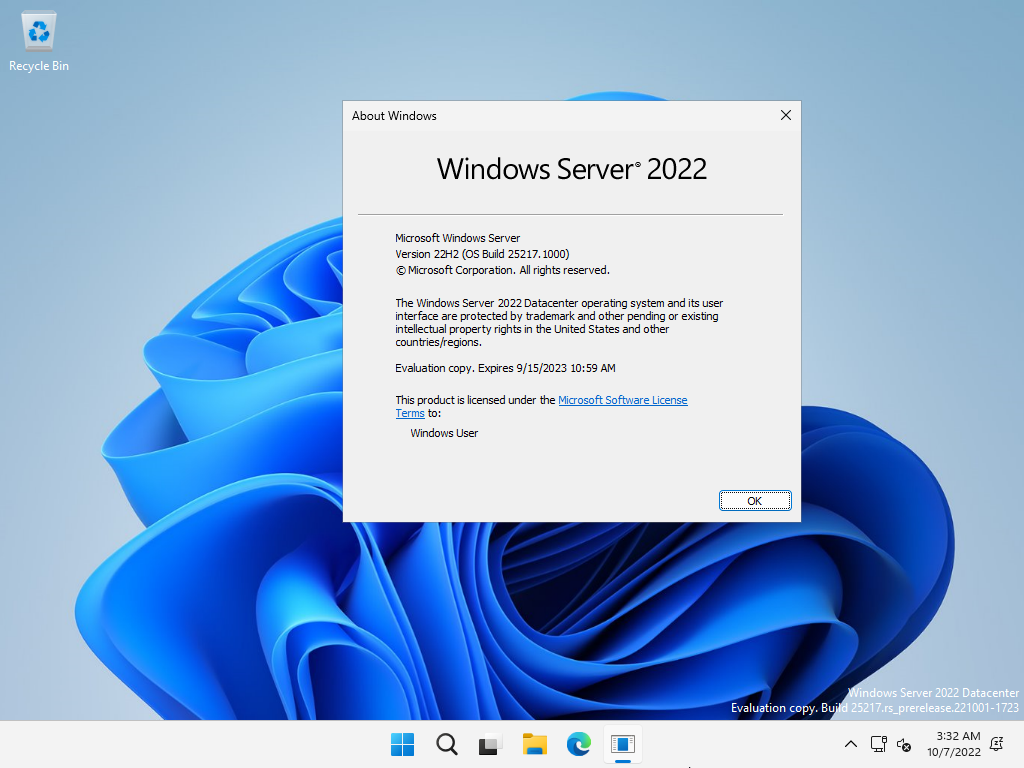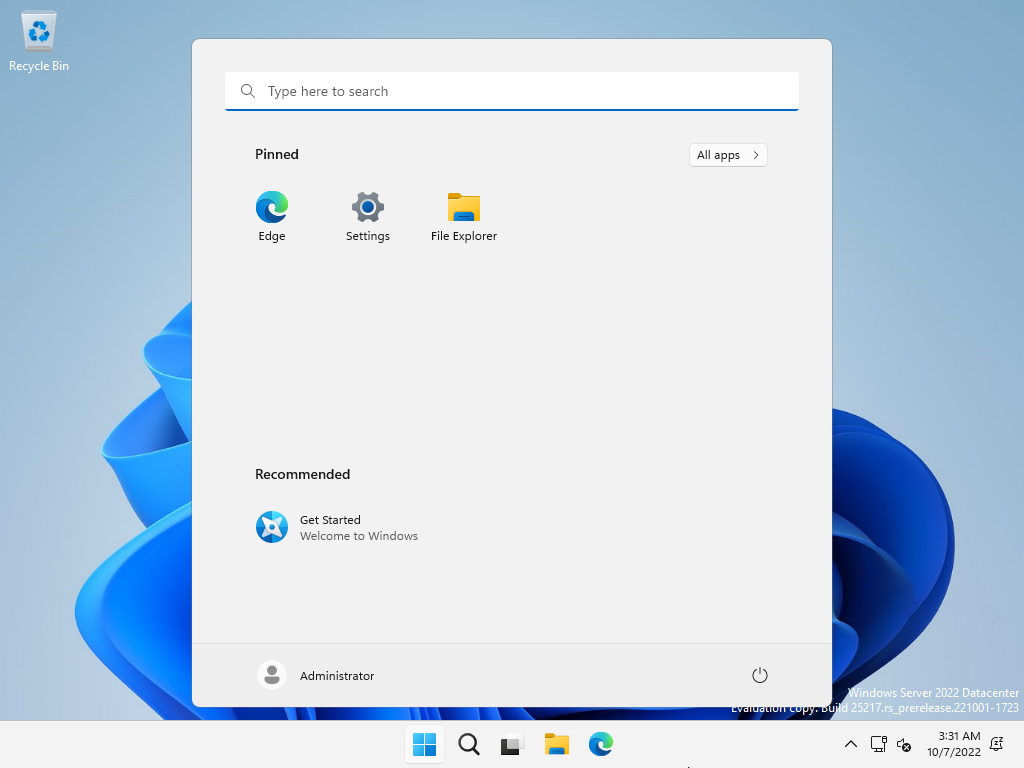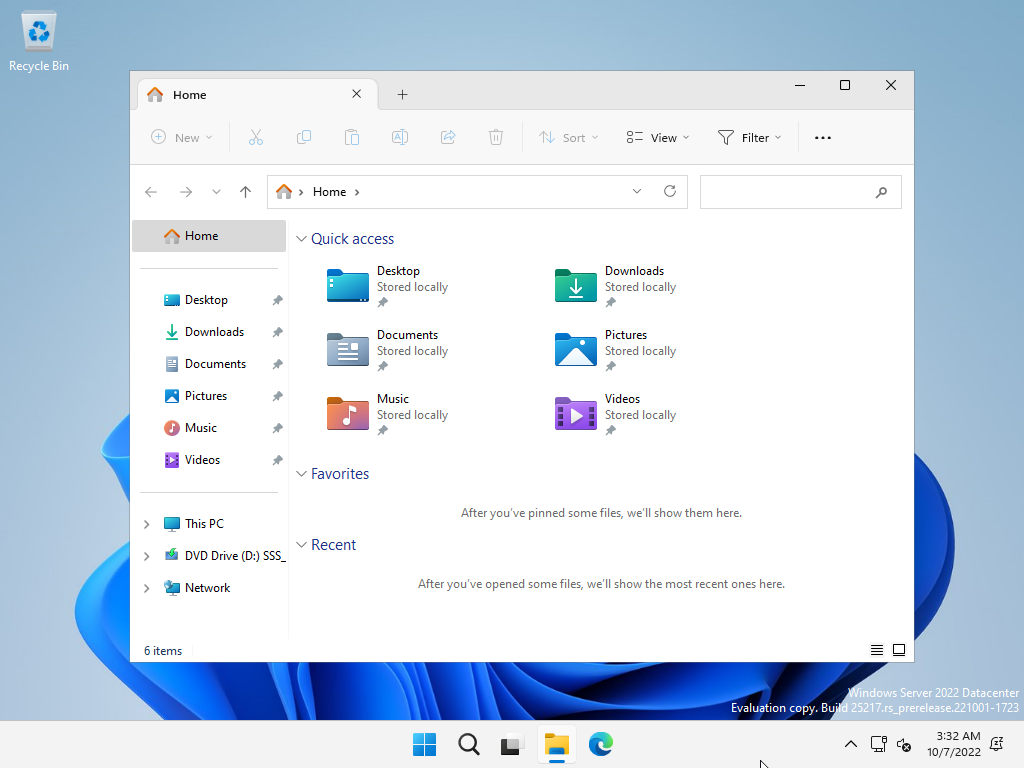Hello Windows Server Insiders!
Today we are pleased to release a new build of the next Windows Server Long-Term Servicing Channel (LTSC) Preview that contains both the Desktop Experience and Server Core installation options for Datacenter and Standard editions. Branding has not yet been updated and remains as Windows Server 2022 in this preview – when reporting issues please refer to “VNext” rather than Windows Server 2022 which is currently in market.
Available Downloads
Downloads to certain countries may not be available. See Microsoft suspends new sales in Russia – Microsoft On the Issues
- Windows Server Long-Term Servicing Channel Preview in ISO format in 18 languages, and in VHDX format in English only.
- Microsoft Server Languages and Optional Features Preview
Keys: Keys are valid for preview builds only.
- Server Standard: MFY9F-XBN2F-TYFMP-CCV49-RMYVH
- Datacenter: 2KNJJ-33Y9H-2GXGX-KMQWH-G6H67
Symbols: available on the public symbol server – see Using the Microsoft Symbol Server.
Expiration: This Windows Server Preview will expire September 15, 2023.
How to Download
Registered Insiders may navigate directly to the Windows Server Insider Preview download page. If you have not yet registered as an Insider, see GETTING STARTED WITH SERVER on the Windows Insiders for Business portal.
Image Demo
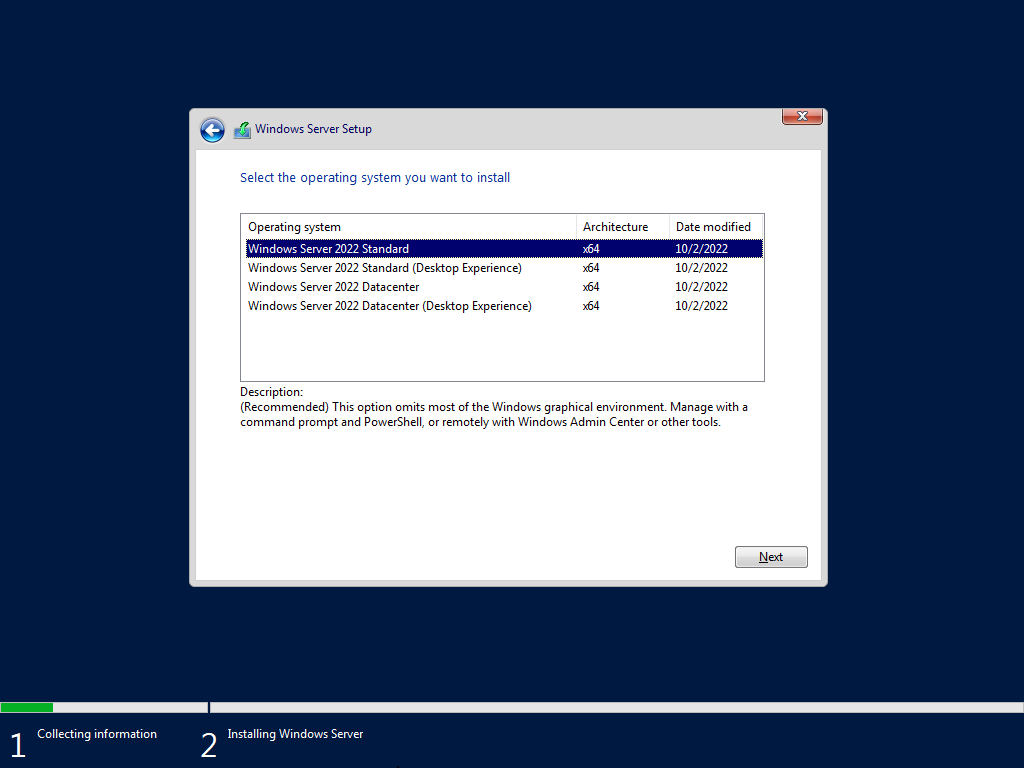
We value your feedback!
The most important part of the release cycle is to hear what’s working and what needs to be improved, so your feedback is extremely valued. For Windows Server, use your registered Windows 10 or Windows 11 Insider device and use the Feedback Hub application. In the app, choose the Windows Server category and then the appropriate subcategory for your feedback. In the title of the Feedback, please indicate the build number you are providing feedback on as shown below to ensure that your issue is attributed to the right version:
[Server #####] Title of my feedback
See Give Feedback on Windows Server via Feedback Hub for specifics. We also encourage you to visit the Windows Server Insiders space on the Microsoft Tech Communities forum to collaborate, share and learn from experts. The Insider forum supports pre-release builds of the next version of Windows Server. For versions that have been released to general availability in market, try the Windows Server for IT Pro forum or contact Support for Business.
Diagnostic and Usage Information
Microsoft collects this information over the internet to help keep Windows secure and up to date, troubleshoot problems, and make product improvements. Microsoft server operating systems can be configured to turn diagnostic data off, send Required diagnostic data, or send Optional diagnostic data. During previews, Microsoft asks that you change the default setting to Optional to provide the best automatic feedback and help us improve the final product.
Administrators can change the level of information collection through Settings. For details, see http://aka.ms/winserverdata. Also see the Microsoft Privacy Statement.
Terms of Use
This is pre-release software – it is provided for use “as-is” and is not supported in production environments. Users are responsible for installing any updates that may be made available from Windows Update. All pre-release software made available to you via the Windows Server Insider program is governed by the Insider Terms of Use.