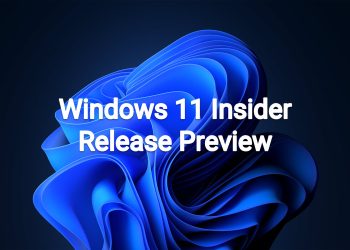Hello Windows Insiders, today we are releasing Windows 11 Insider Preview Build 27959 to the Canary Channel.
What’s new in Build 27959
Changes and Improvements
New setting to move hardware indicators on your screen
We’re excited to introduce a highly requested setting, the option to move the hardware indicators for brightness, volume, airplane mode, and virtual desktops to different positions on your screen. We’ll support the current bottom position and new top left and top center positions on your screen.


To change the position of your flyouts, go to Settings > System > Notifications and use the dropdown for Position of the onscreen pop-up.
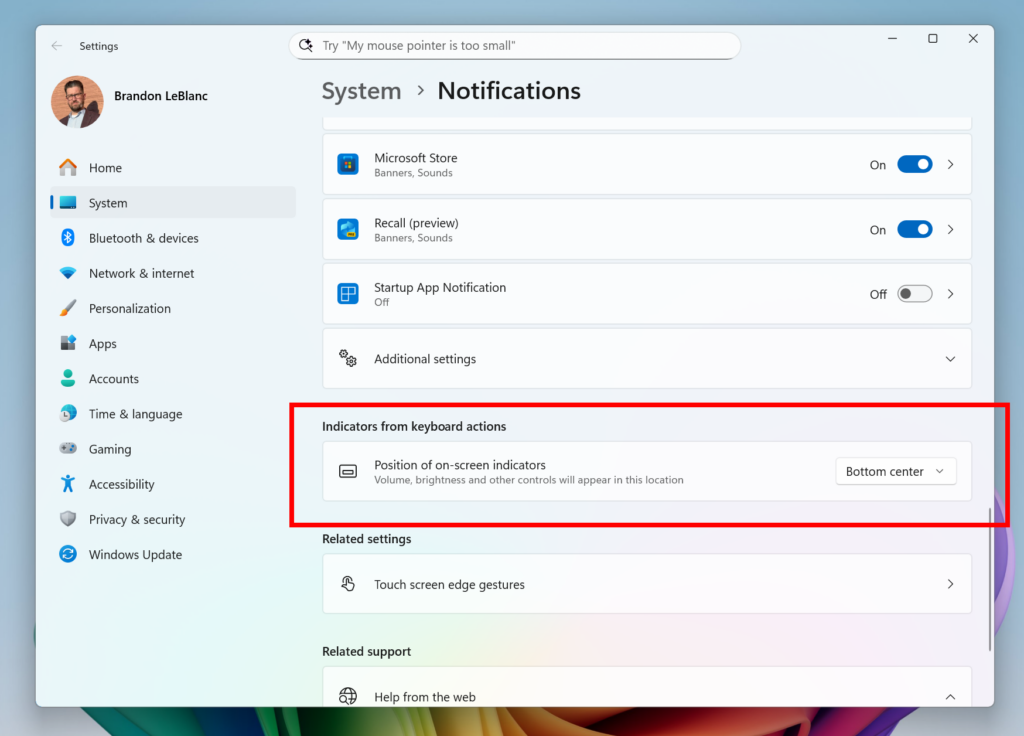
FEEDBACK: Please file feedback in Feedback Hub (WIN + F) under Desktop Environment > MTC controls and audio.
[Input]
- We’re adding a new keyboard shortcut to make it easier for you to insert an En dash (–) or Em dash (—) while typing anywhere in Windows. Going forward, pressing WIN + Minus (-) will insert En dash, and WIN + Shift + Minus (-) will insert Em dash. Note – if you have Magnifier running, WIN + Minus (-) will still zoom out Magnifier, rather than inserting an En dash.
[Windows Share]
- We’ve added the ability to pin your favorite apps in the Windows share window.
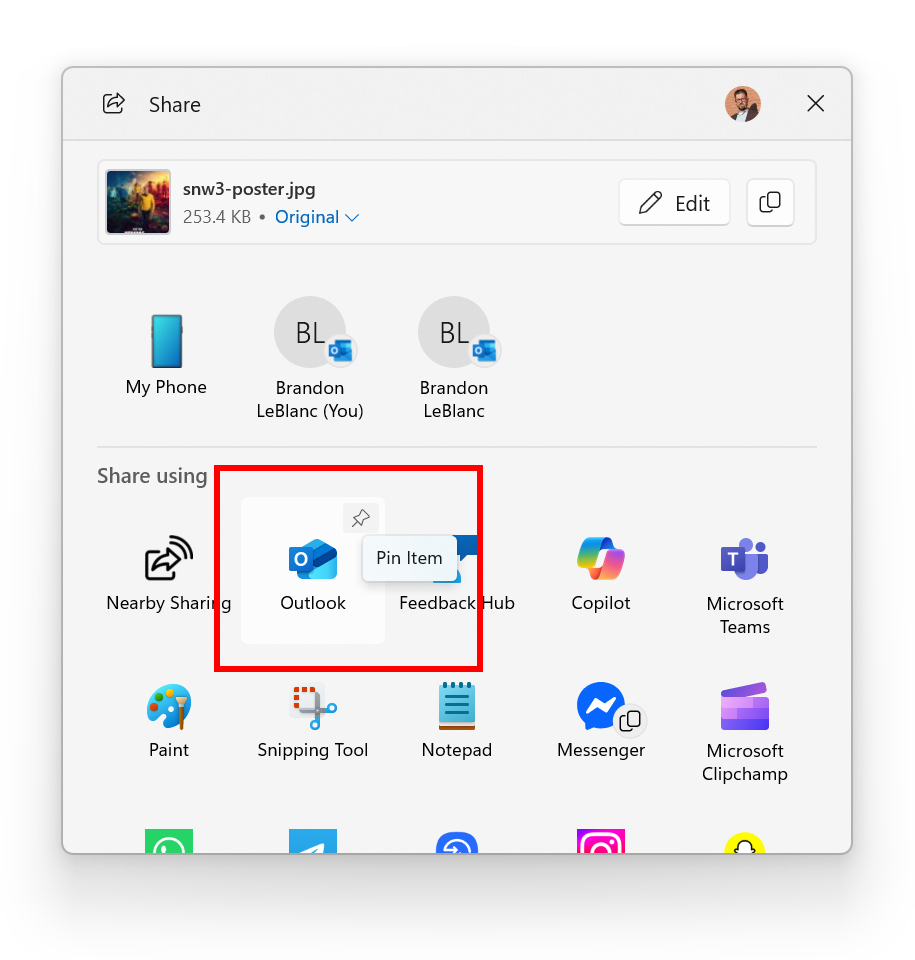
[Other]
- We have updated more dialogs to match the Windows 11 visuals including the dialog for when an app can’t open.
Fixes
[General]
- Fixed an issue causing some Insiders with Arm64 PCs to experience an increase in bugchecks (green screens) with error IRQL_NOT_LESS_OR_EQUAL in the latest Canary builds.
[File Explorer]
- The File Explorer context menu has been updated to remove the accent colored backplate behind packaged appicons in the Open With list when right clicking a file (for example, Snipping Tool). This change makes icons easier to see.
- Made some underlying changes to help improve the performance of launching cloud files from File Explorer and loading context menus.
- Fixed an issue which could lead to icons and text might becoming overlapping on the desktop when using increased text scaling.
- Fixed an issue where icons in the details, preview, and navigation panes of File Explorer weren’t properly mirrored when using an Arabic or Hebrew display language.
[Taskbar and System Tray]
- Fixed an issue in the latest builds where the battery icon could get out of sync with the actual charging state (for example, it would show that you weren’t plugged in when you were).
- Fixed a focus related issue when clicking on an app preview thumbnail which could result on it dismissing but the app window not actually coming to the foreground.
[Start menu]
- Fixed an underlying issue which was causing Start menu to dismiss if you tried to use WIN + Shift + S to take a screenshot of it.
[Display and Graphics]
- Fixed an issue where apps and browsers could have partially stuck onscreen content when other maximized / full screen apps were updating in the background. This may have been noticeable particularly when trying to scroll the window content, as only some parts would update.
[Windows Hello]
- Fixed an issue where Windows Hello Pin setup might fail with error 0x80090010 on Entra-domain joined devices after the latest updates.
[Voice Access]
- Fixed an issue which could result in Voice Access not working, showing error 9001.
[For developers]
- There was an issue where PIX on Windows was unable to play back GPU captures on the latest OS versions. This has been addressed by a new PIX release.
[Windows Security]
- Fixed an issue where the apostrophes in some of the text in the app weren’t displaying correctly.
Known issues
[Power and Battery]
- [NEW] We’re investigating reports that sleep and shutdown aren’t working correctly for some Insiders after the latest Canary builds.
Reminders for Windows Insiders in the Canary Channel
- The builds we release to the Canary Channel represent the latest platform changes early in the development cycle and should not be seen as matched to any specific release of Windows and features and experiences included in these builds may never get released as we try out different concepts and get feedback. Features may change over time, be removed, or replaced and never get released beyond Windows Insiders. Some of these features and experiences could show up in future Windows releases when they’re ready.
- Many features in the Canary Channel are rolled out using Control Feature Rollout technology, starting with a subset of Insiders and ramping up over time as we monitor feedback to see how they land before pushing them out to everyone in this channel.
- Some features may show up in the Dev and Beta Channels first before showing up in the Canary Channel.
- Some features in active development we preview with Windows Insiders may not be fully localized and localization will happen over time as features are finalized. As you see issues with localization in your language, please report those issues to us via Feedback Hub.
- To get off the Canary Channel, a clean install of Windows 11 will be required. As a reminder – Insiders can’t switch to a channel that is receiving builds with lower build numbers without doing a clean installation of Windows 11 due to technical setup requirements.
- The desktop watermark shown at the lower right corner of the desktop is normal for these pre-release builds.
- Check out Flight Hub for a complete look at what build is in which Insider channel.
Thanks,
Amanda
Source: https://blogs.windows.com/windows-insider/2025/10/06/announcing-windows-11-insider-preview-build-27959-canary-channel/